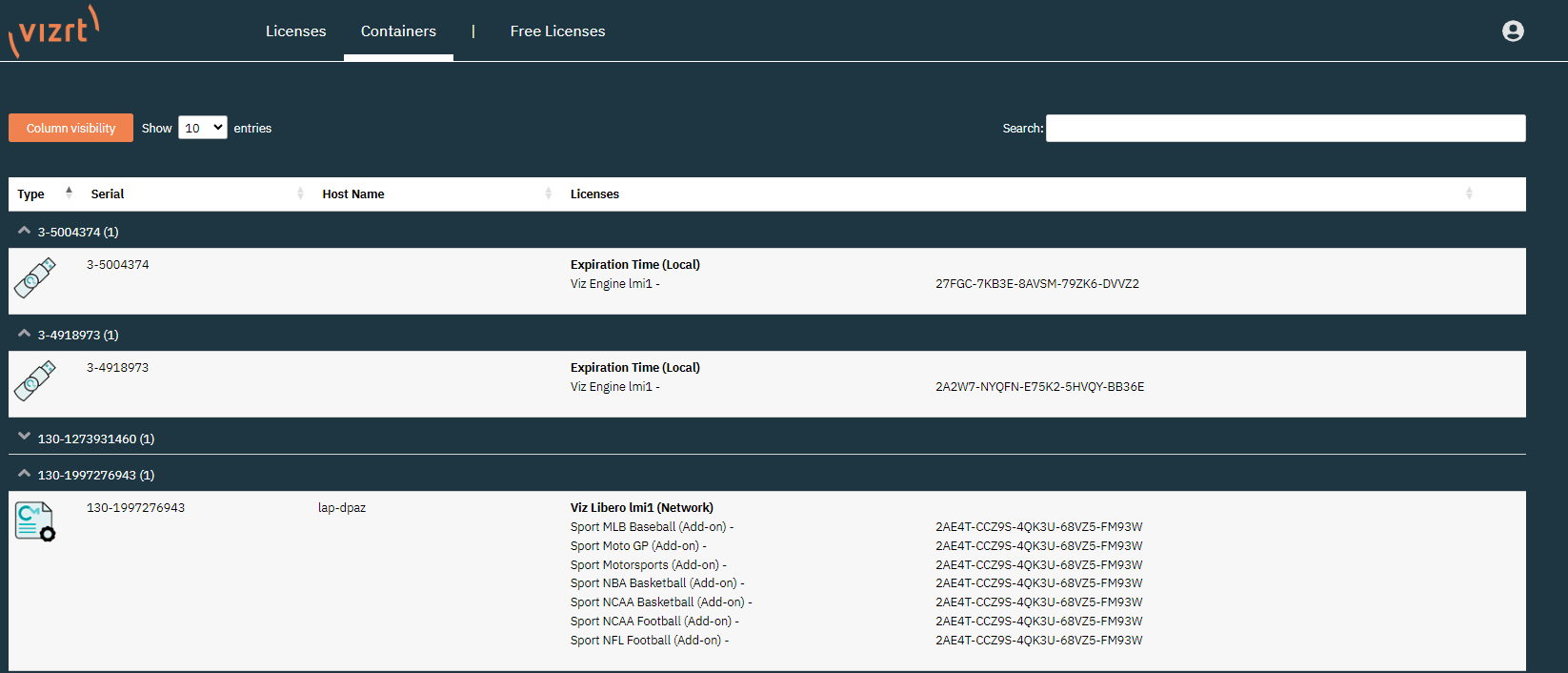The containers page shows the currently used license containers. This means that all license dongles that hold a license ticket of the account the user is assigned to, are displayed.
Column | Description |
|---|---|
Type | This column displays the type of container that the license ticket is applied on. There are currently 3 types of Containers: |
Serial | This column displays the serial number of the Container or Dongle. |
Host Name | This column displays the Host Name of the computer the Software Container is located. This does not work for USB dongles. |
Licenses | This column displays the License features and the tickets they originate from. |
The columns can be filtered alphabetically using the arrow buttons on the column title. Columns can be hidden by clicking the Column visibility button on the top left.
It is possible to display more than ten entries per page. You can use the search bar to search the individual columns.