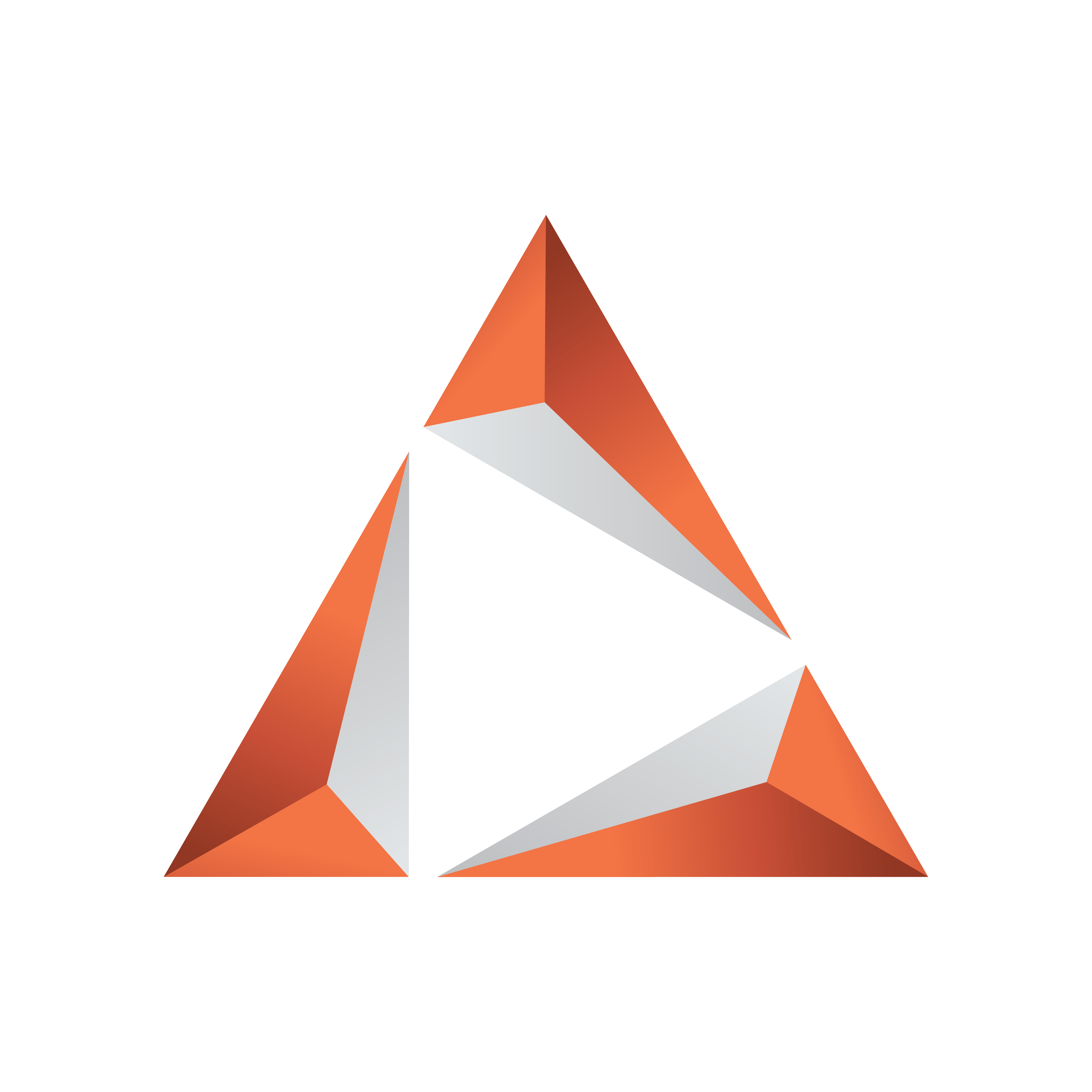
Viz Trio User Guide
Version 4.2 | Published April 02, 2024 ©
Command Line Parameters
Use the command line parameters below to customize startup.
Adding a Command Line Parameter
Right-click the program shortcut, and edit the program target path.
Example: C:\Program Files (x86)\vizrt\Viz Trio\trio.exe -mse localhost -control -force_gpu_count 2
|
Parameter |
Value Syntax |
Description |
|
-attach_to_viz |
|
Attaches to a running viz.exe without asking the user to terminate it. |
|
-control |
|
Lets you configure Viz Trio. |
|
-folder |
showpath |
Causes the client to start in the specified show. |
|
-force_gpu_count |
integer |
DEPRECATED. |
|
-local_program_channel_port |
integer |
Overrides the configured port number set for the local program channel. This is useful if a different port than the default 6800 port needs to be set. |
|
-logfile-path |
directory |
Folder where log files are stored. |
|
-loglevel |
integer |
Controls how much is logged to the log file. |
|
-macro-port |
integer |
Overrides the port of the macro command server. The default port is 6200. |
|
-mse |
hostname |
Media Sequencer hostname. |
|
-nle-mode |
|
Start Viz Trio in NLE mode. |
|
-no-nle-mode |
|
Start an NLE-compiled Viz Trio in normal (non-NLE) mode. |
|
-onebox |
|
Launching Viz Trio with the -onebox parameter, launches a preview instance of Viz Engine and a program instance of Viz Engine on the output port 6800. If the computer has two GPUs, it creates a profile in Media Sequencer with a program channel. Note that Viz Trio does not stop the program engine when Viz Trio shuts down. |
|
-scriptloglevel |
integer |
Controls how much is logged when executing scripts. |
|
-socket |
|
Use socket (TreeTalk) for Media Sequencer communication. |
|
-t |
quoted string |
Redefines the main window title of Viz Trio. Example: -t "Viz Trio version %v with current show being %s. The Graphic Hub host is %gh_host and the database is %gh_db" In the quoted -t parameter, the following strings can be used:
Default, if -t not specified: "Viz Trio %v - MSE: %h - Show: %s" |
|
-usersetting |
settingsname |
Uses something other than the hostname as an identifier for user settings. |
|
-viz-console-delay |
<time in seconds> |
Starts Viz Trio independently of the Viz Engine process, enabling use of Viz Trio before Viz Engine is running. Note that at startup the Viz Engine console is displayed in this mode, which can be used to debug Viz Engine start-up problems. |
|
-vizdb |
host:db:user:pw |
Configures the Viz Engine 3 database login for the local preview engine. |
|
-vizparams |
quoted string |
Extra parameters to pass on when starting the local viz engine. |
|
-vizpreview |
hostname: port<:protocol> |
Connects to an external Viz Engine for preview. |
|
-viz-startup-timeout |
integer |
Specifies the time-out to use during start-up of Viz Trio when communicating with Viz Engine. The default time-out value is set to 30 seconds. Time-outs during start-up often leaves Viz Trio unusable. After Viz Trio has successfully started up, the time-out setting in the Local Preview is used. |
Viz Engine Startup Command Line Parameters
When Viz Engine instances are run manually, Viz Trio is compatible with the engine instances only if :
-
Preview instance of Viz Engine is run using the shortcut parameter : "-u1 -M".
-
Program instance of Viz Engine is run using the shortcut parameter : "-u2 -n".
|
Parameter |
Description |
|
-u1 |
One GPU (the default one) is used. |
|
-y |
Viz Engine runs with GUI. |
|
-n |
Viz Engine runs in OnAir mode, it could be used with or without -y, but not with -M. |
|
-M |
Viz Engine runs in Viz Trio Artist Mode. This overrides the -n parameter. |
|
-e |
OBSOLETE, used in previous versions of Viz Trio, but now ignored by the Viz Engine. |