Feed Browser
If the Feed Browser functionality is available in a template, a Browse button in the Fill In Form lets users browse for a feed entry. The feed entry URL is pre-set in the template.
The screenshot below shows the Feed Browser being used in the Fill In Form for a graphic:
-
Click Browse to open the Feed Browser
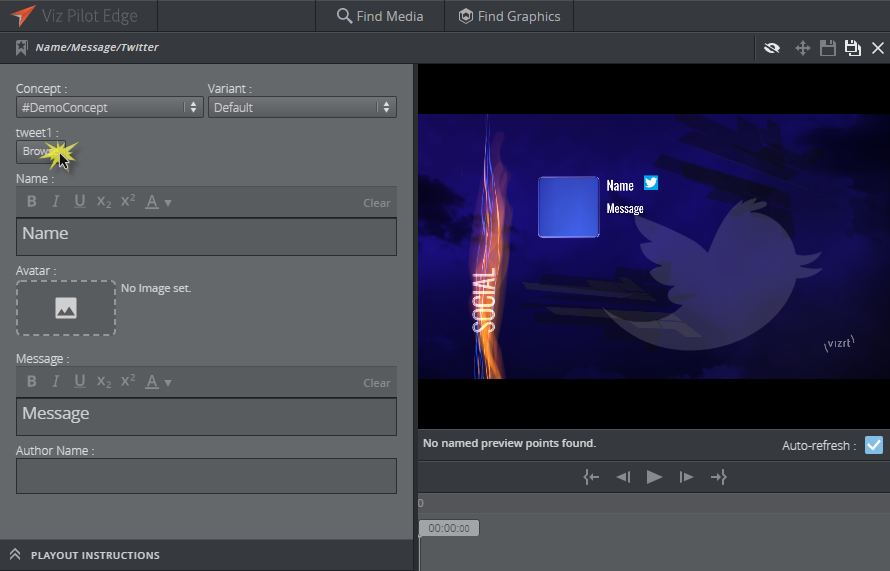
-
The atom entries of the feed will be presented as thumbnails if available. Select one of the entries and click OK.

-
Information from the feed entry will be used to fill in the feed browser fields in the template.
