
Viz Now Administrator Guide
Version 1.0 | Published May 24, 2023 ©
Quick Start
Starting a Session
You need access to an authenticator app like MS Authenticator or Google Authenticator on your phone.
To obtain an authenticator app
To start a session
Viz Now runs in a standard web browser.
-
Type the Viz Now address https://now.vizrt.com/
A log in menu appears. -
Log in with your credentials.
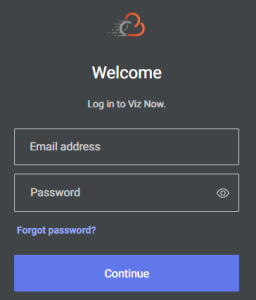
-
Sign in with the Authenticator app and provide the OTP (One Time Password).
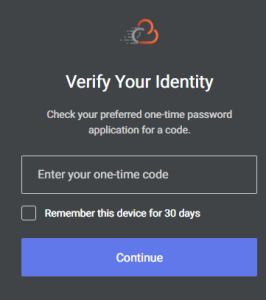
Note: For security reasons, your session times out and automatically closes when inactive for a prolonged period, after which you need to log in again.
Home Screen
-
Your first view of Viz Now is the Spaces tab, displaying recently used Spaces.
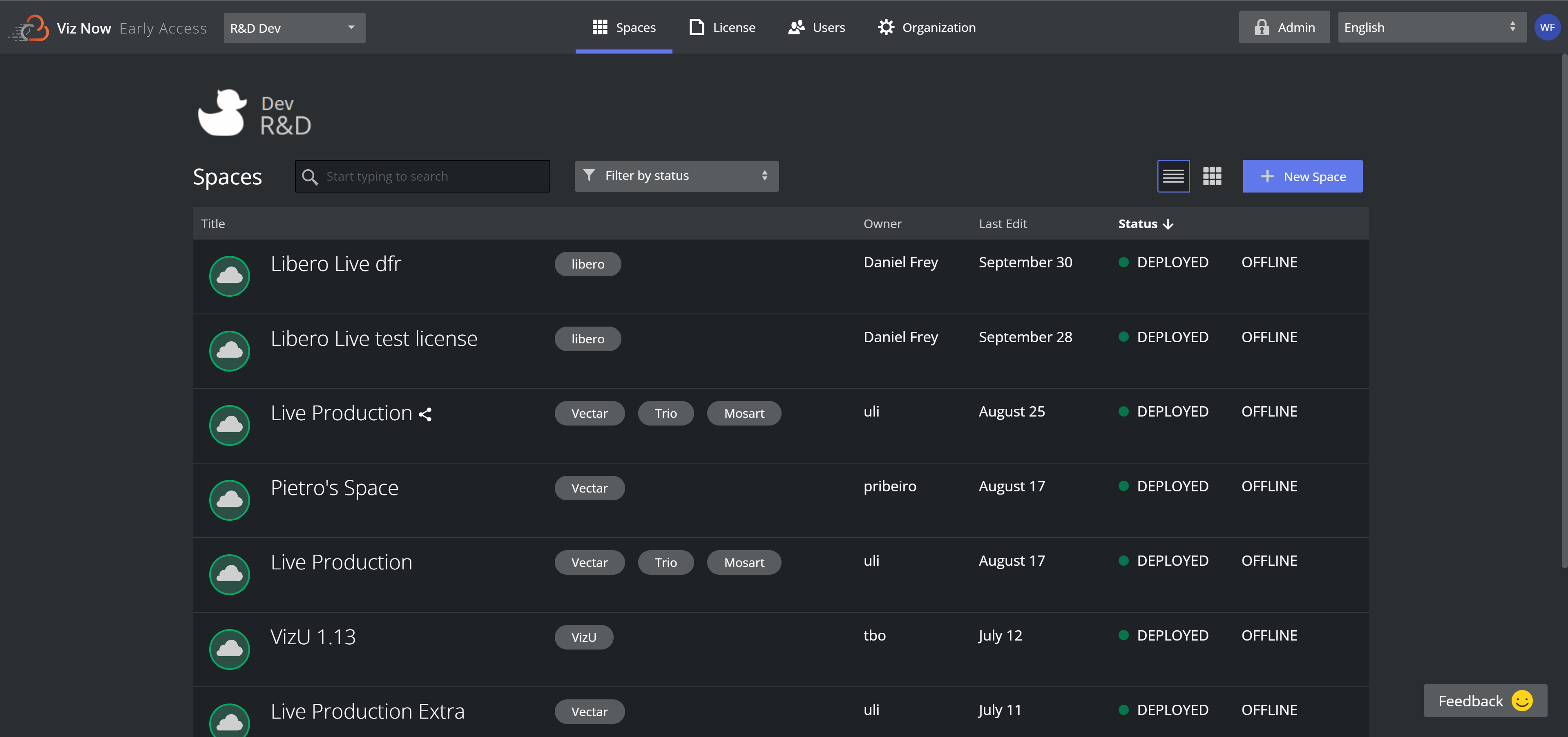
-
Select the required workflow.
To Access your Apps
-
To log into your deployed apps in a workflow, first install the remote desktop client, NICE DCV client.
NICE DCV | Download (nice-dcv.com).
For further details see section Remote Access to Deployed Viz Now Apps.
See Also