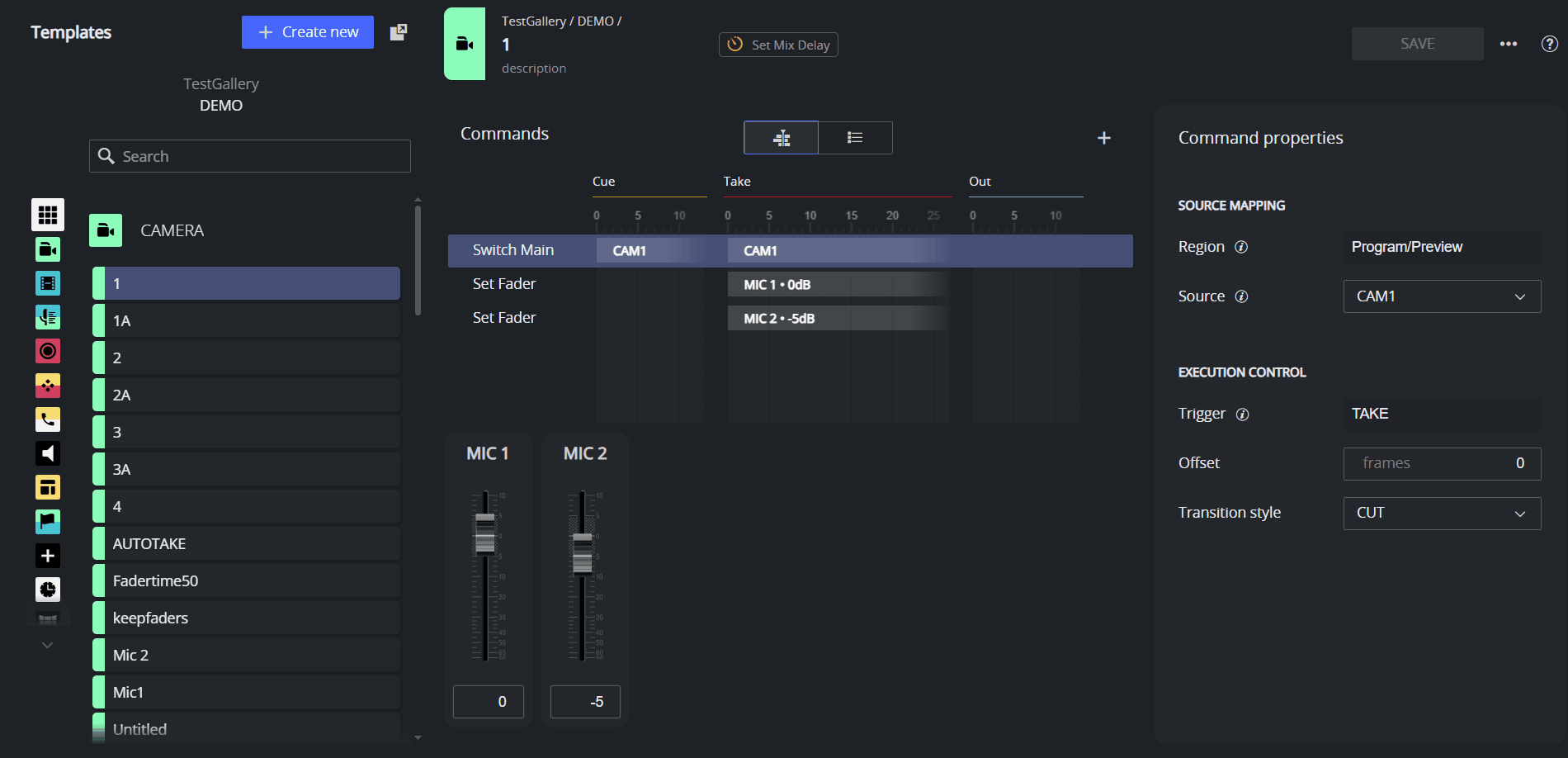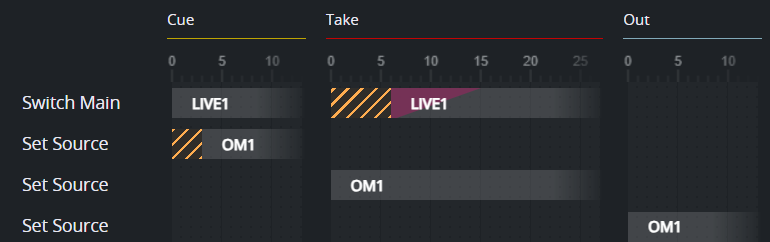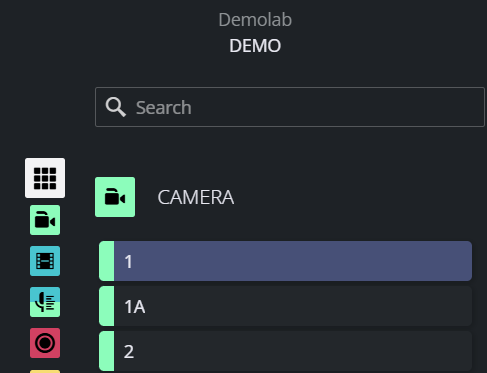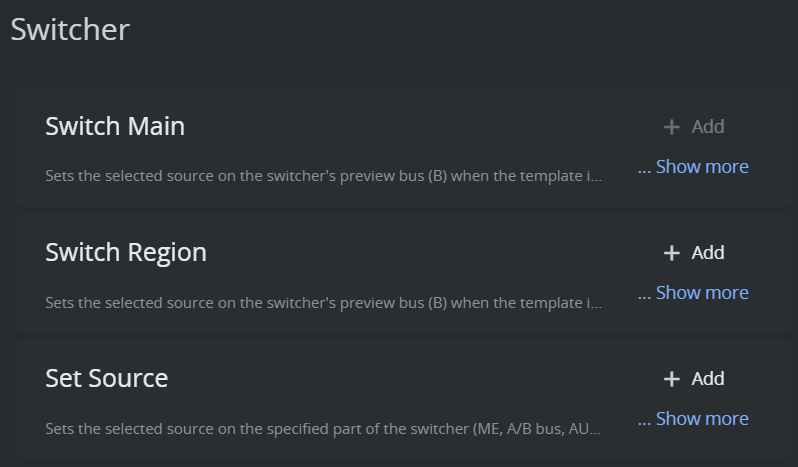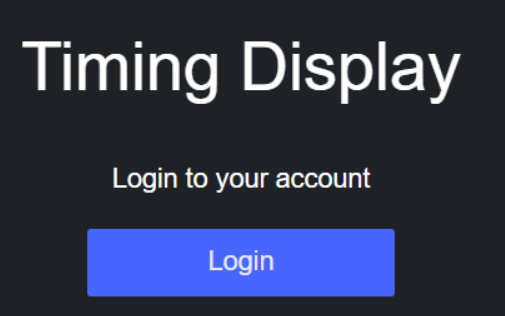Mosart Web Apps 2.4
Release Date: 2025-07-09
We’re thrilled to announce the launch of Web Applications 2.4, packed with exciting new features, polished designs and productivity-enhancing improvements.
We value your insights and encourage you to share your feedback, feature requests or comments, to help us continue to innovate.
Template Editor - Early Access
Introducing the long-awaited new Template Editor: for easier, faster and more powerful template management.
This first version demonstrates the new way to navigate, create, visualise and edit Viz Mosart templates, with an initially limited set of switching and audio fader commands.
The new Template Editor works with your current template files, and will save changes in the same format. This lets you evaluate the new, web-based solution in parallel with the legacy editor (accessed through AV Automation).
Warning: This is an Early Access version covering limited functionality, designed for testing and evaluation. Until official release, it is not supported for production use.
Timeline view
Understand at a glance everything that will happen at cue, take and take out, including delays, transitions etc.
Quick navigation
Find templates fast with the familiar interface also used in the NRCS Plugin.
New command model
Easier to get started, thanks to a unified list of control and device commands. The number of commands are now reduced, with each command delivering greater flexibility.
Config Tool
Authentication
It is now possible to add authentication to your Mosart Web Applications, with an OpenID Connect provider.
Clip attributes
This version introduces the ability to specify which clip attributes (for example, name and/or description) are displayed in the web application.
Showmaker
Fixed a bug with showing the wrong thumbnail on Pilot data elements (MOSART-13578).
Fixed a bug with editing of Pilot data elements not working (MOSART-13540).
NRCS Plugin
Fixed a bug with inheritance in combination with shared gallery breaking the edit workflow (MOSART-13530).
Fixed a bug related to duplicated newsroom tags (MOSART-13522).
Timing Display
Fixed a bug where the Rundown Elapsed Time sometimes showed wrongly (MOSART-13606).
Installation and Upgrade
Installation: To download this version, please visit the Vizrt FTP site at download.vizrt.com and navigate to /products/VizMosart/Latest Version/WebApplications/.
Upgrade: The installer manages the upgrade, automatically removing older versions of Vizrt Mosart Web Applications and Vizrt Mosart Web Applications Configuration Tool before installing the new package.
Remember to close any running version of the Vizrt Mosart Web Applications Configuration Tool before upgrading.
System Requirements & Documentation
Ensure compatibility with Windows 10, Windows Server 2022, and latest Chrome/Edge for a seamless experience across all Web Applications.
NRCS Plugin: Works with any version of Viz Mosart. NRCS Plugin with Viz Pilot Edge requires Viz Pilot Edge 3.1 or later.
Timing Display: Viz Mosart 5.0.3 or later.
Rundown Viewer: Viz Mosart 5.1.0 or later.
Showmaker (early access): Viz Mosart 5.7.0 (MOS 4.0 support introduced) or later.
Template Editor (early access): All versions of Viz Mosart.
User guides are accessible within each application. Latest insights and instructions are continually updated to the Vizrt Documentation Center.
Support
Support is available at the Vizrt Support Portal.