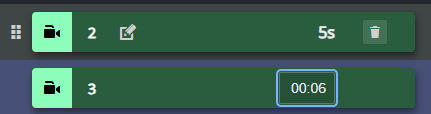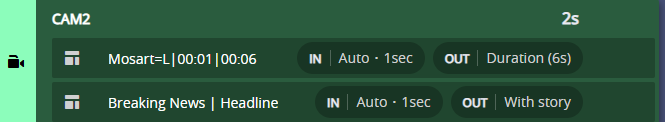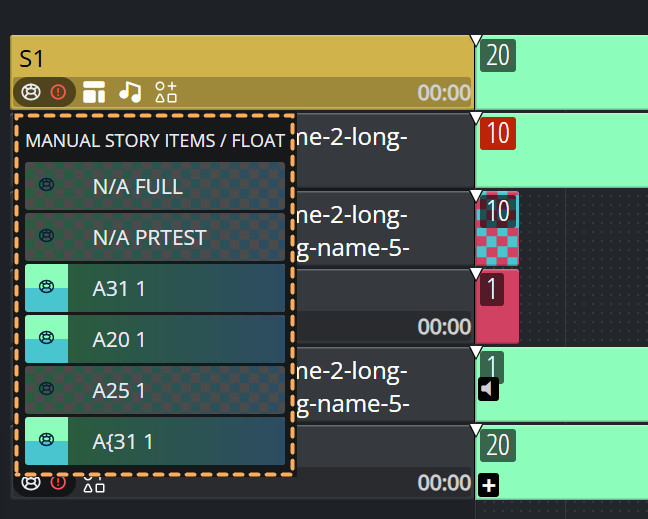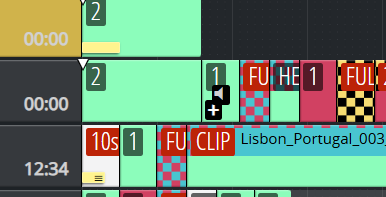Mosart Web Apps 2.3
Release Date: 2025-05-06
We’re thrilled to announce the launch of Web Applications 2.3, packed with exciting new features, polished designs and productivity-enhancing improvements.
We value your insights and encourage you to share your feedback, feature requests or comments, to help us continue to innovate.
Showmaker
Showmaker is revolutionizing how you can create rundowns for Viz Mosart. Although still in “early access” mode, it’s now closer than ever to being production-ready. Here's what’s new:
Set duration for primary items
It’s now possible to set a duration for primary items which will be reflected in the Viz Mosart rundown (requires Viz Mosart 5.11+). This can help plan shows with more precision.
Change timing for graphics
We added buttons for changing the In and Out behavior of overlay graphics.
Making floated stories more visible
NRCS Plugin
Fixed a bug where the plugin could not find inherited templates from hidden template sets.
Fixed a bug with “Hide from user” not working with inherited templates.
Rundown Viewer
Highlight missing manual clips
You will now see an error indication on stories with missing ad-lib clips. Hover-over the error to see the status of each manual clip.
Ad-lib colors
Fixed a bug, each type of ad-lib now shows the correct colors.
Empty and missing template indications
It’s now possible to identify missing and empty templates in the rundown.
Installation and Upgrade
Installation: To download this version, please visit the Vizrt FTP site at download.vizrt.com and navigate to / products/VizMosart/Latest Version/WebApplications/.
Upgrade: The installer manages the upgrade, automatically removing older versions of Vizrt Mosart Web Applications and Vizrt Mosart Web Applications Configuration Tool before installing the new package.
Remember to close any running version of the Vizrt Mosart Web Applications Configuration Tool before upgrading.
System Requirements & Documentation
Ensure compatibility with Windows 10, Windows Server 2022, and latest Chrome/Edge for a seamless experience across all Web Applications.
NRCS Plugin: Works with any version of Viz Mosart.
NRCS Plugin with Viz Pilot Edge requires Viz Pilot Edge 3.1 or later.Timing Display: Viz Mosart 5.0.3 or later.
Rundown Viewer: Viz Mosart 5.1.0 or later.
Showmaker: Viz Mosart 5.7.0 (MOS 4.0 support introduced) or later.
User guides are accessible within each application. Latest insights and instructions are continually updated to the Vizrt Documentation Center.
Support
Support is available at the Vizrt Support Portal.