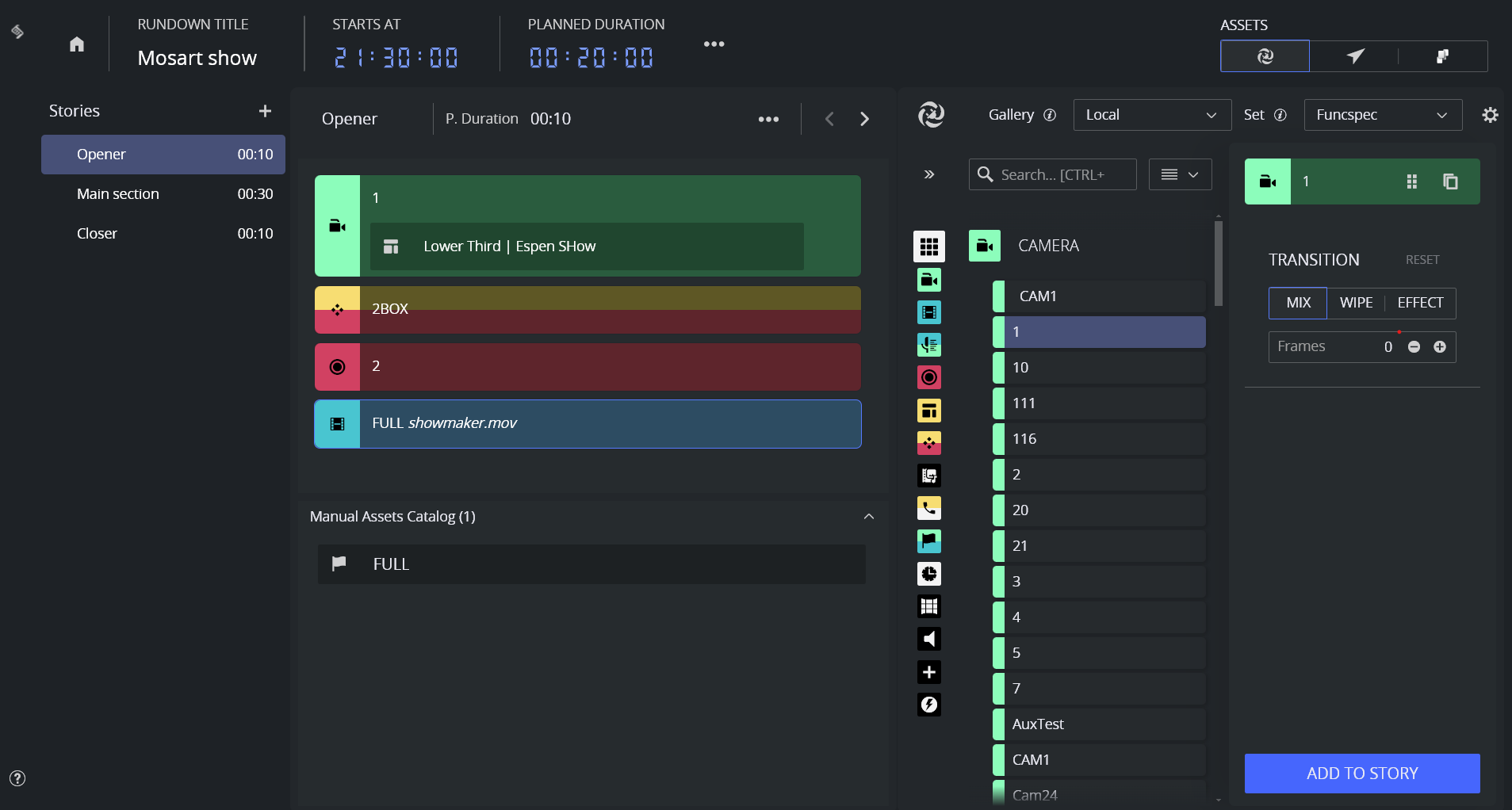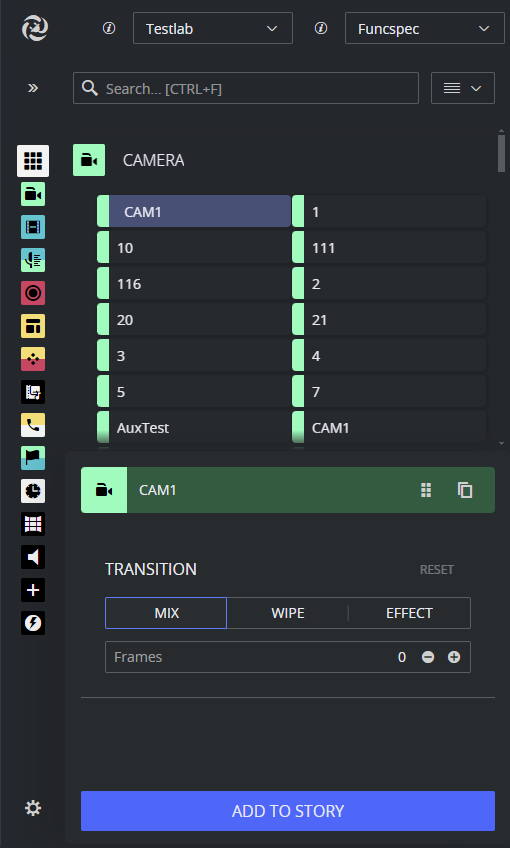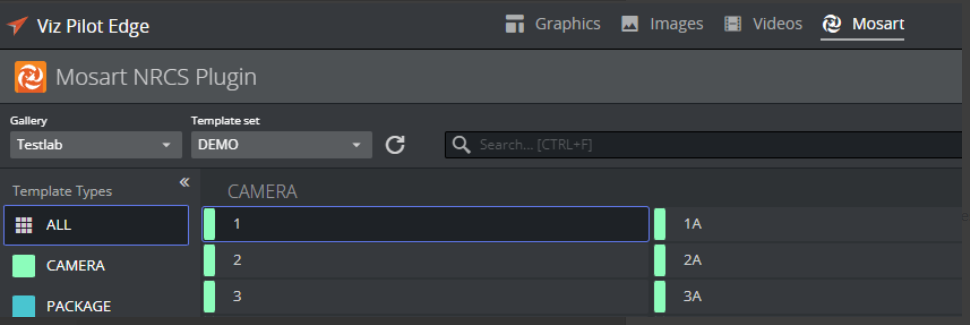Release Date: 2024-08-19
We are excited to announce the release of Web Applications 2.0! This update introduces a new version of Showmaker, remote server installation capabilities, main/backup support, a complete redesign of all applications, an official Stream Deck plugin, and much more.
We invite your feedback, feature requests, and any comments, as your insights are invaluable to us.
Showmaker - Early Access
We have developed a new version of Showmaker for creating rundowns for Viz Mosart without requiring a NRCS system. This new tool is designed to extend your use of Viz Mosart to many types of shows.
Showmaker also includes integrations with both Viz Flowics and Viz Pilot Edge, for seamless adding of graphics to your show.
Showmaker uses the trusted MOS protocol, ensuring a reliable and established way to communicate with Viz Mosart.
Early Access - This application has a very minimal feature set for now, but we want to get your feedback early to ensure that we are on the right path.
Remote Server Install
You can now install Mosart Web Applications on a different machine from the Viz Mosart server. Simply provide the hostname of the Viz Mosart server, and the Web Apps will connect remotely.
Main/Backup Setup
You can now connect to two Mosart Servers in a main/backup setup. Rundown Viewer and Timing Display will automatically follow the active server at all times.
Complete re-design of all Applications
All Mosart Web Applications have been redesigned to align with Vizrt's new design language, focusing on enhanced accessibility and an improved user experience.
Official Stream Deck Support
We are excited to introduce the official Mosart Stream Deck plugin. Connect to Mosart Web Applications, and commands will be forwarded to the currently active Mosart Server.
Other Improvements
Responsive NRCS Plugin design
The NRCS Plugin now better adapts to different display sizes. When the space is narrow, we stack the two parts of the UI. This can be turned off with a setting.
Customizable interface for NRCS Plugin
You can now pick how many columns of templates you want and resize the template list.Clearer variant names in Rundown Viewer
We increased the font size of the Variant name in the timeline, giving focus to important information.Reduced height of stories in Rundown Viewer
To allow the operator to look further ahead in the rundown, we have reduced the height of each story.Mosart REST API in main/backup
You can now access the Mosart REST API through the Web Application server, always sending the command to the active Mosart server.Seamless integration of NRCS Plugin with Viz Pilot Edge!
Enhance your planning efficiency by embedding the Mosart NRCS Plugin directly into Viz Pilot Edge. This integration significantly reduces the need to toggle between applications during show planning, simplifying your workflow.Integrated Story Script in Timing Display
We added the Story Script component in the Timing Display.
Bug Fixes
Not possible to drag-and-drop from the NRCS Plugin to iNEWS when using its native HTML plugin support (MOSART-12210)
Text color picker in Timing Display not functioning (MOSART-12273)
Installation and Upgrade Process
Installation: To download this version, please visit the Vizrt FTP site at https://download.vizrt.com/ and navigate to / products/VizMosart/Latest Version/WebApplications/.
Upgrade: The installer manages the upgrade, automatically removing older versions of Vizrt Mosart Web Applications and Vizrt Mosart Web Applications Configuration Tool before installing the new package.
Remember to close any running version of the Vizrt Mosart Web Applications Configuration Tool before upgrading.
System Requirements & Documentation
Ensure compatibility with Windows 10, Windows Server 2022, and latest Chrome/Edge for a seamless experience across all web applications.
The NRCS Plugin should work with any version of Viz Mosart. NRCS Plugin with Viz Pilot Edge requires Viz Pilot Edge 3.1 or later.
The Timing Display needs at least Viz Mosart 5.0.3.
The Rundown Viewer needs at least Viz Mosart 5.1.0.
Detailed user guides are accessible within each application and via the Vizrt Documentation Center for the latest insights and instructions.
Support
Support is available at the Vizrt Support Portal.