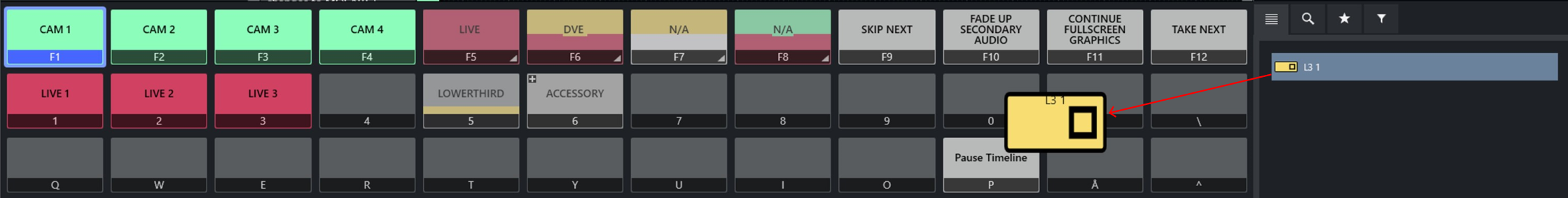Working On Air with Template Shortcut Keys
You can speed-up access to operations that are defined in a template by assigning the template to a Viz Mosart shortcut key, by drag and drop.
All secondary items, including lower thirds and audio files in a template shortcut are are also added.
Note: By pressing
SHIFT
CTLR
ALT
ALT GR
or combinations of these selections, a unique keyboard surface is presented for customization.
Template Shortcut Key Operations
To add a template element to a keyboard shortcut button
From the Media Pool, drag an element from the Asset, Favorites or the Quick Access tab (see illustration above).
Drop on a selected Viz Mosart shortcut key.
The selection is saved in your keyboards setup.
To clear a template element from a keyboard shortcut button
Right-click on the button you wish to clear.
Depending on the defined content either:
From the context menu, choose Clear.
Where secondary items are included (indicated by double triangle icon), choose Clear sub items.
Where NRCS-bound keys are included (indicated by single triangle icon), reset them to their original state by choosing Reset.
To Share keyboard shortcut buttons between Viz Mosart clients
You can share your keyboard shortcuts with other users connected to the same Viz Mosart server.
See Use Public Buttons in the topic Keyboard.
See also: Media Pool and General Settings.