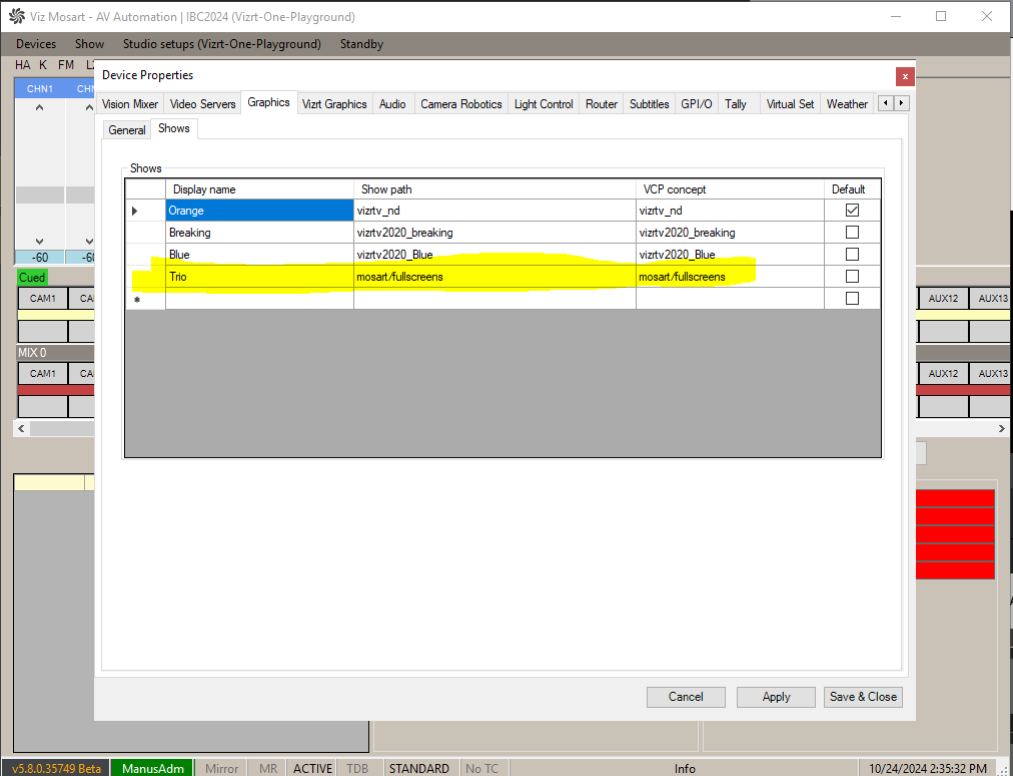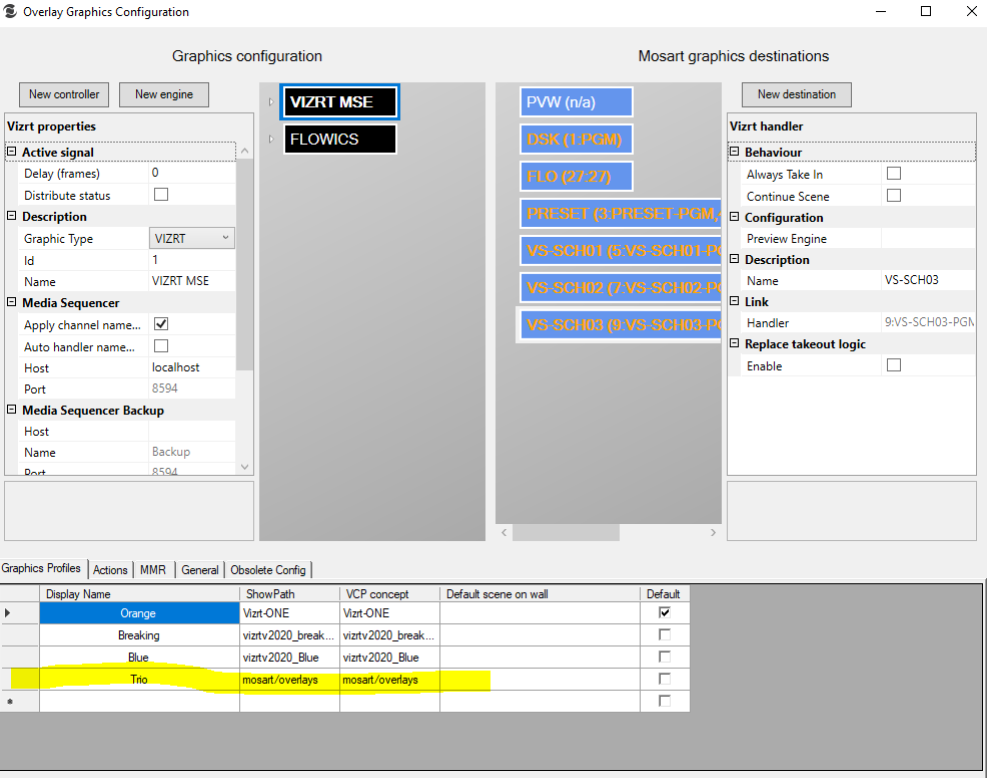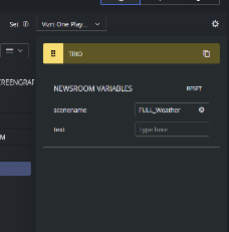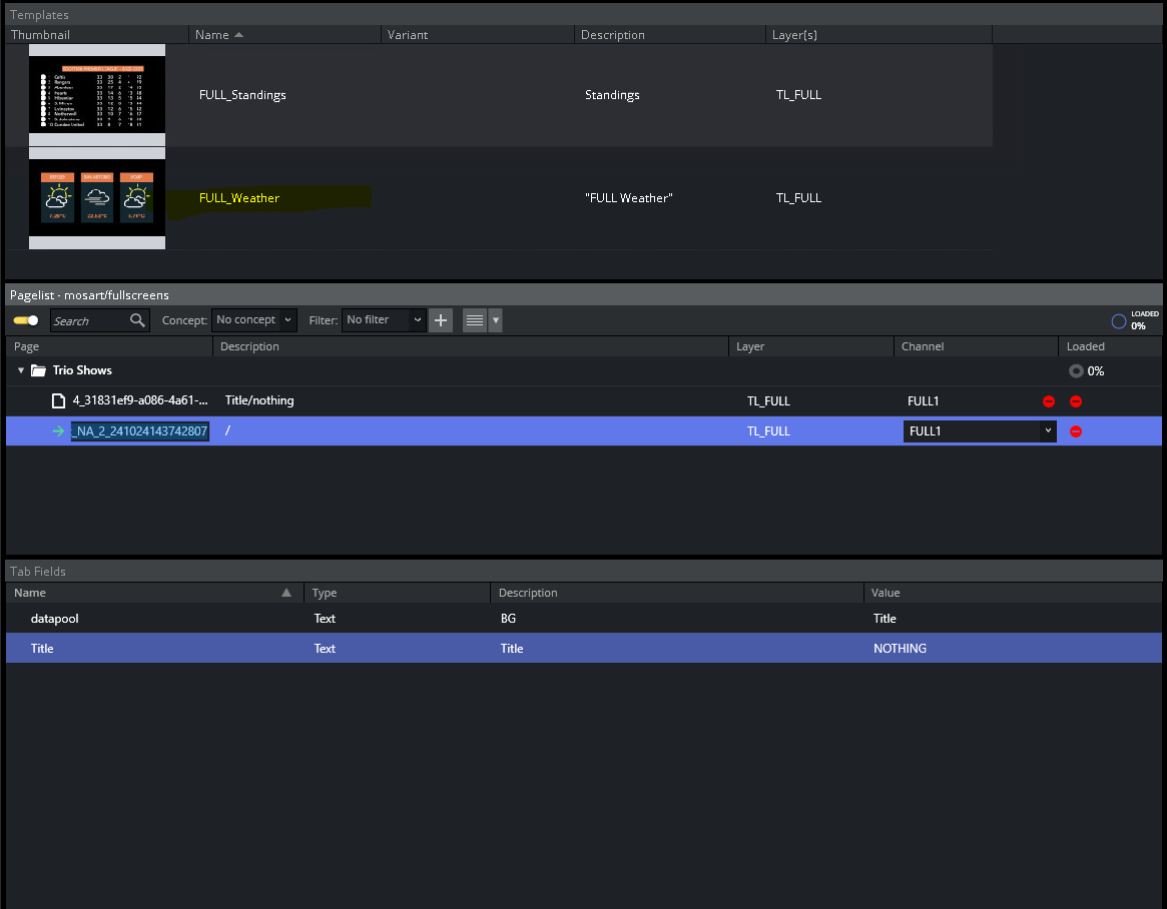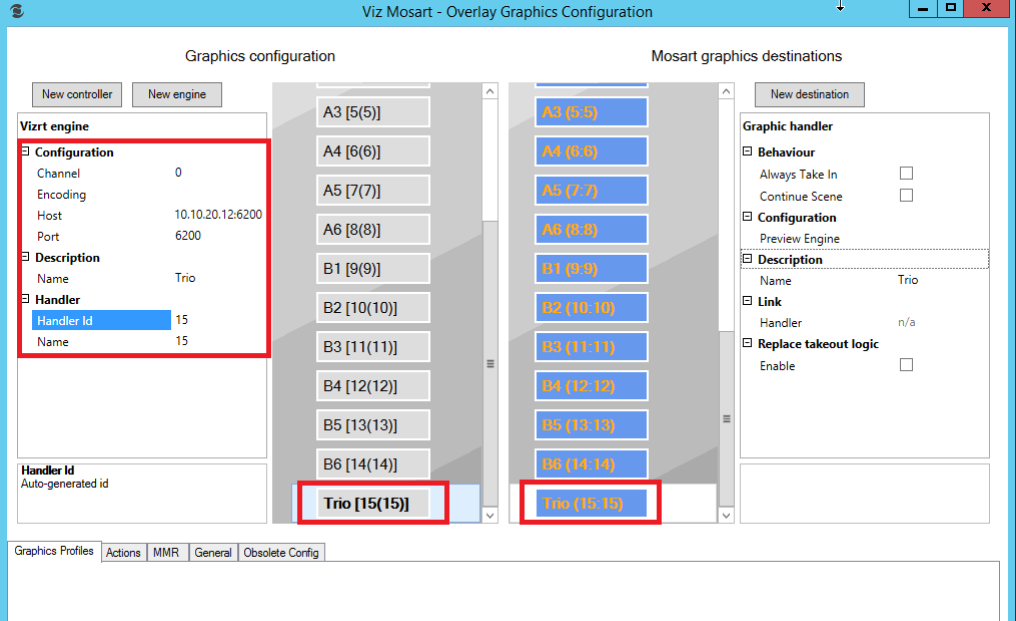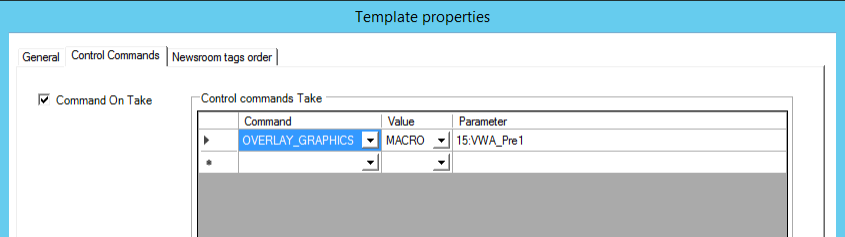Viz Mosart can be set up to automatically manage graphics playout from Vizrt’s advanced graphics solution, Viz Trio.
Controlling Viz Trio from Viz Mosart
Creating Viz Trio Pages
The building block of Mosart-managed Viz Trio graphic instances, are pages. You create Viz Trio pages directly in Viz Mosart and then, based on input, Mosart can create pages automatically from Viz Trio templates.
This is achieved using the Shows configuration in AV Automation.
To create Viz Trio pages in Viz Mosart
In AV Automation, navigate to Devices > Graphics > Shows.
Enter
The name of your show in column Display name.
The addressing of the path (found in Viz Trio) in Show path.
The Viz Content Pilot (product for creating graphics templates) concept identifier (found in Viz Trio) in VCP concept.
Open the Viz Mosart Overlay Graphics Interface from its desktop icon (or around \Program Files (x86)\Mosart Medialab\Mosart Server\MMOverLayGraphicsInterface.exe)
Navigate to Settings > Properties.
In the Graphics configuration panel to the left, select the Viz Media Sequencer (MSE) you are using.
At the foot of the display, select the tab Graphics Profiles.
Copy the value of Display name given in AV Automation above into a row in Graphics Profiles, as illustrated below:
Back in AV Automation, from the menu bar navigate to Devices > Template editor.
Create a Fullscreen graphics (GRAPHIC) template in Template Editor using the above settings for the graphics device (where engine is the actual playout engine configured in the graphics properties):
To edit the Scene Name and Scene Text from Showmaker, rightclick and set a newsroom tag
for both, but dont change the name.
This will expose both fields in the showmaker template editor.
The scenename is the same that you find in Trio under the templates.
If that template has tab fields, you can enter the content in Showmaker in the text field, if
you have more than one field, you can use / to separate them, like 1stline/2ndline.
Mosart will create the page and fill content in.
This also works with Overlaygraphics using the *cg workflow.
Trigger Trio with Trio Macros
Connect to the Trio Client like this
Create a template to fire a Trio macro like this:
Where 15 is the Handler ID and also part of the Parameter, VWA_Pre1 is the macro name in
Trio. This could i.e take the next item or play a certain page.
Also works from keyboard shortcuts: