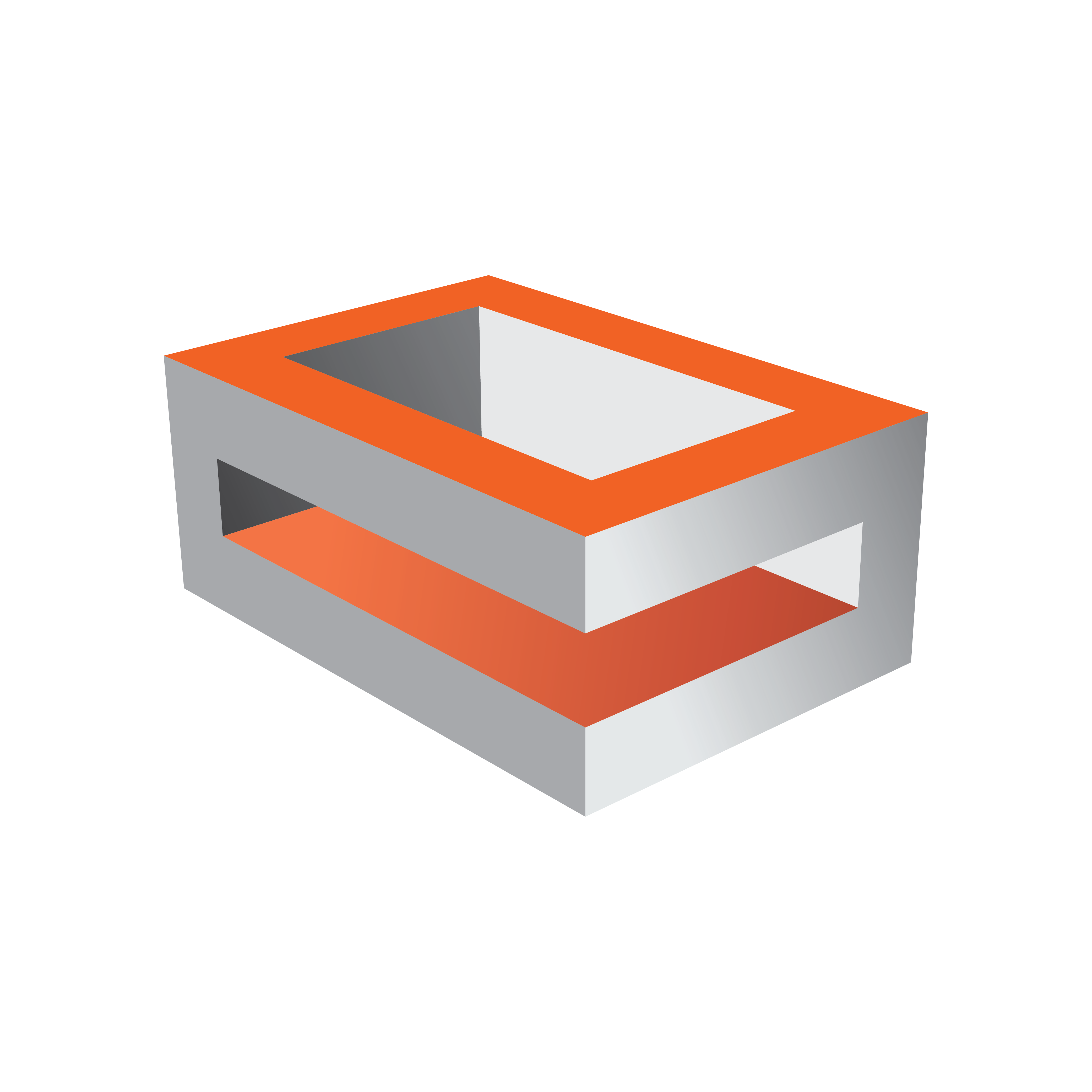
Viz Engine Administrator Guide
Version 3.13 | Published March 28, 2019 ©
NMOS IS-04 Configuration
-
Configure Viz Engine as usual
-
Open %ProgramFiles%\Matrox DSX.utils\System64\Axxxxxx.json with any text editor, where Axxxxxx is the serial number of your installed Matrox IP card.
-
Edit the mandatory entries: Registration Server IP and port must point to the RDS (Registration & Discovery Server).
It is recommended to set the Control IP and port to the values shown in the following example:Example
"enabled": true,
"registration server IP": "10.1.1.100",
"registration server port": 4210,
"control IP": "0.0.0.0",
"control port": 8080 -
Optional: Edit all the labels, so that they can easily be identified in control applications or NMOS explorers.
-
Save the file and restart either the machine or mvNetworkService from Windows services.