
Viz Arc Release Notes
Version 2.0 | Published July 03, 2024 ©
Viz Arc Release Notes
Viz Arc 2.0.2
Release Date: 2024-07-03
These are the release notes for Viz Arc version 2.0.2. This document describes the user-visible changes that have been made to the software since Viz Arc 2.0.1.
Fixed Issues
-
Unreal project browser was not reading available projects and highlighting the active projects (ARC-538).
-
Multiline text in unreal template text parameters did not support line breaks (ARC-560).
-
MSE actions did not trigger (ARC-565).
-
The last opened project did not re-opened after restarting Viz Arc (ARC-573).
-
NDI presets actions were not working after restarting Viz Arc when NDI source was not the active preview source (ARC-575).
-
Video Control Object asset browser was not showing the filter for video extensions when browsing for local clips (ARC-580).
-
Changing emissive color in the PBR Material Action was not updating on-edit (ARC-581).
-
OnTableCellValueChanged script callback was not working after cloning templates with tables (ARC 585).
-
Template designer was not refreshing the latest template content saved on a different Viz Arc client (ARC-593).
-
Script slider parameters values were not restored correctly after re-opening the project (ARC-601).
-
Could not copy&paste table cells in embedded templates. The DEL key was prompting a modal window, asking for deletion when the keyboard focus was in the table cell (ARC-607).
-
The Engine status was displayed incorrectly in the status bar when changing profile and when channels contained engines configured with its host names (ARC-608).
-
Refreshing an existing template was changing toggle and radio button values (ARC-610).
-
Refreshing templates containing tables was overwriting the default table content (ARC-611).
-
Script slider parameter was showing duplicate property values on the property editor (ARC-612).
-
Arena Shortcuts D and Backspace were triggered when editing text in templates (ARC-616).
Known Issues
-
When using the color picker through the Precision Keyer web interface from a remote machine, please make sure to use HTTPS connections. Color picking is not supported on unsecure connections.
Viz Arc 2.0.1
Release Date: 2024-04-24
These are the release notes for Viz Arc version 2.0.1. This document describes the user-visible changes that have been made to the software since Viz Arc 2.0.0.
Fixed Issues
-
Machine locale configuration was not properly overwritten with en-US locale, leading to erroneous floating point conversion on non en-US locale machines (ARC-531).
-
An error message appeared in the logs when opening some projects (ARC-524).
-
The Start Unreal Engine button in the Unreal Hub dialog was not starting the Unreal editing Engine (ARC-523).
-
Newly created profiles were not showing correct status message when the profile was selected the first time (ARC-535).
-
When updating the Elgato StreamDeck desktop app to version 6.6.0, all Viz Arc icons are lost on the device (ARC-537).
Viz Arc 2.0.0
Release Date: 2024-04-10
These are the release notes for Viz Arc version 2.0.0. This document describes the user-visible changes that have been made to the software since Viz Arc 1.9.0.
New Features
Precision Keyer Web Interface
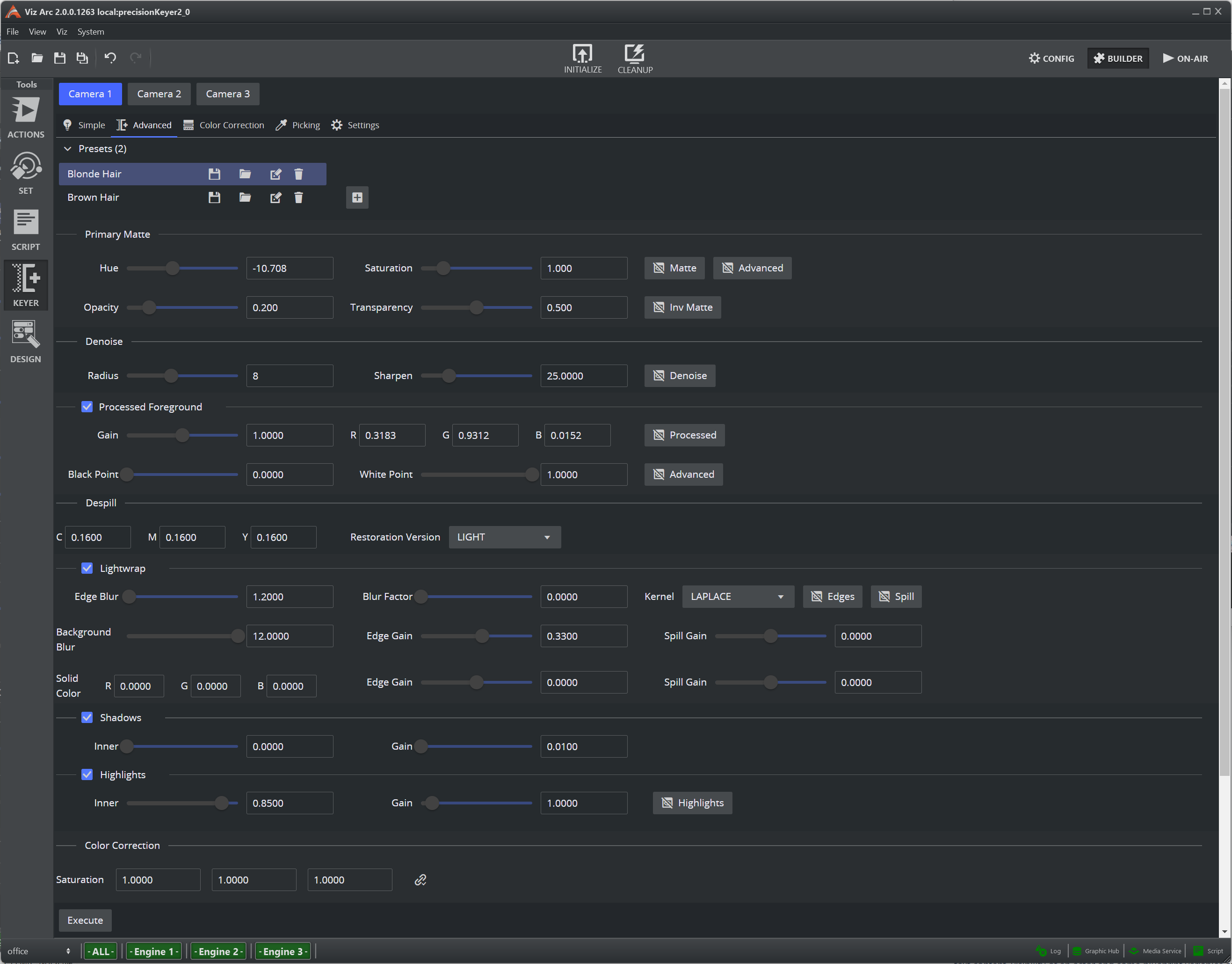
The Precision Keyer's "simple" view in a web browser.
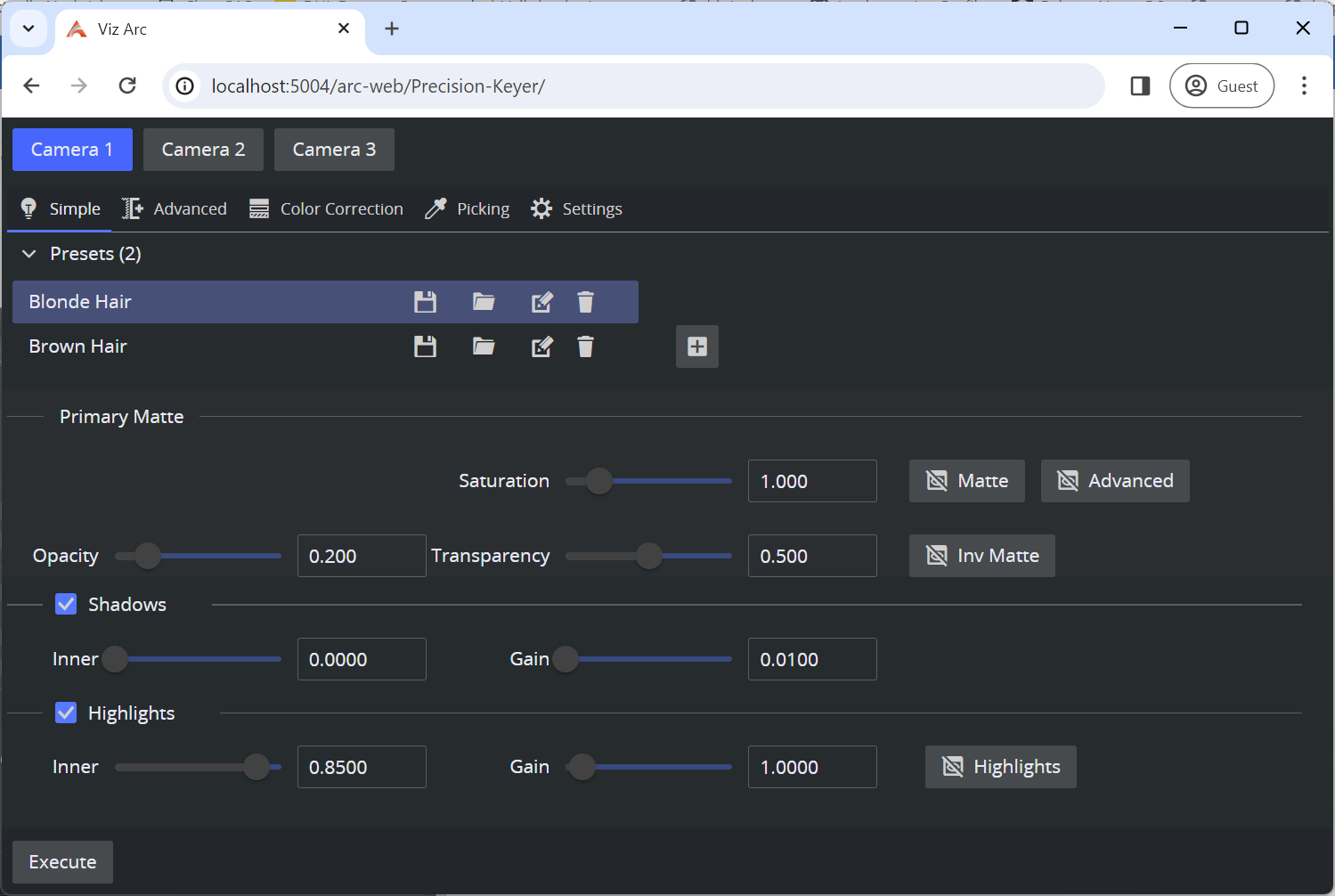
Unreal Engine Workflow Improvements
Command Buffering
Commands sent to Unreal Engine after a scene loader command are queued. That implies that commands sent after a scene loader command get executed as soon as Unreal Engine has entered game mode.
The action below launches the Unreal project containing the Main level. As soon as the project has been launched, the actions below the scene loader are executed. In this example, positioning of an actor, text content, visibility of an actor and some blueprint variables are set right after start-up.
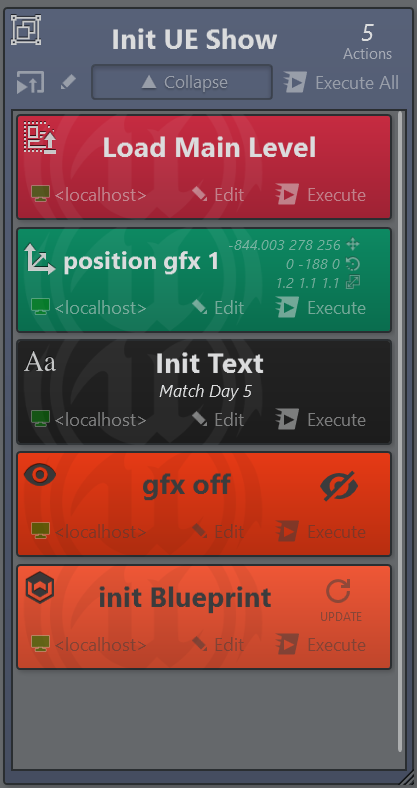
Support for Actor Components
Blueprints may contain components which previously were not controllable from Viz Arc.
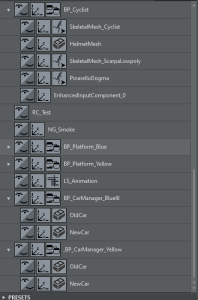
Simplified on-Execute/Update View
The execute and update methods associated to each Blueprint in an Unreal template can be selected from the Blueprint view directly.
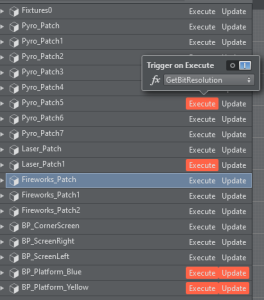
Search Variables
Added search functionality in the Blueprint view where you can search for blueprint variables, categories or blueprints.
Load on Execute
Decide what a template should do on execution: Load the level, load the entire project and level or nothing. On execution, the blueprint variables and functions are still updated and executed.
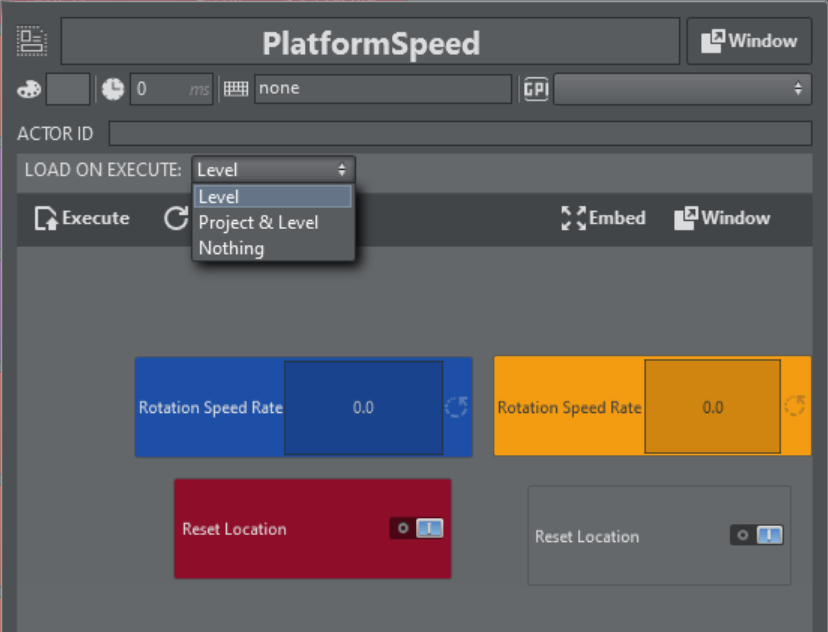
Extended UpdateTemplate Method
Unreal based templates can update single blueprint variables when invoking the UpdateTemplate method. Just pass a single or a list of variable names that need to be updated to the method.
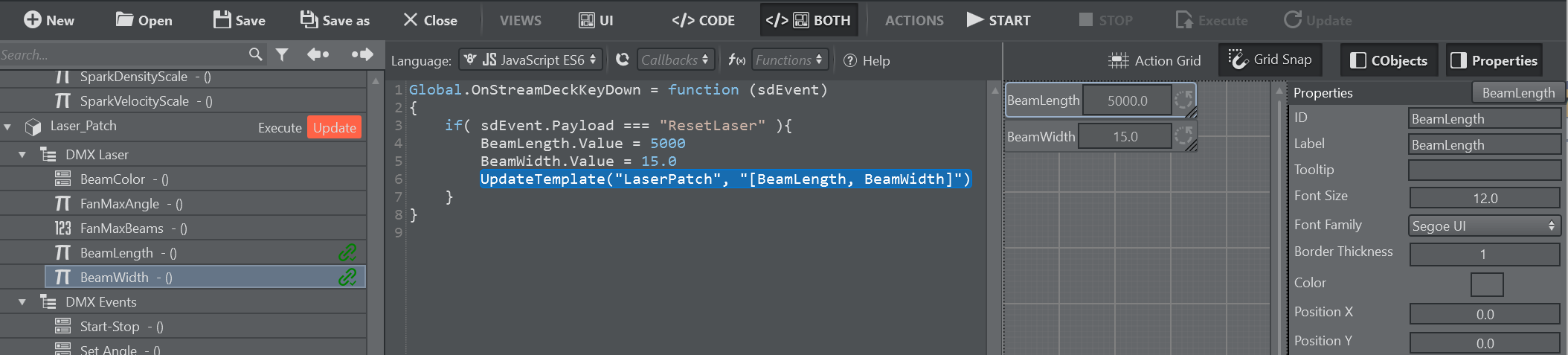
Streamdeck Integration
Ability to customize the background color for buttons.
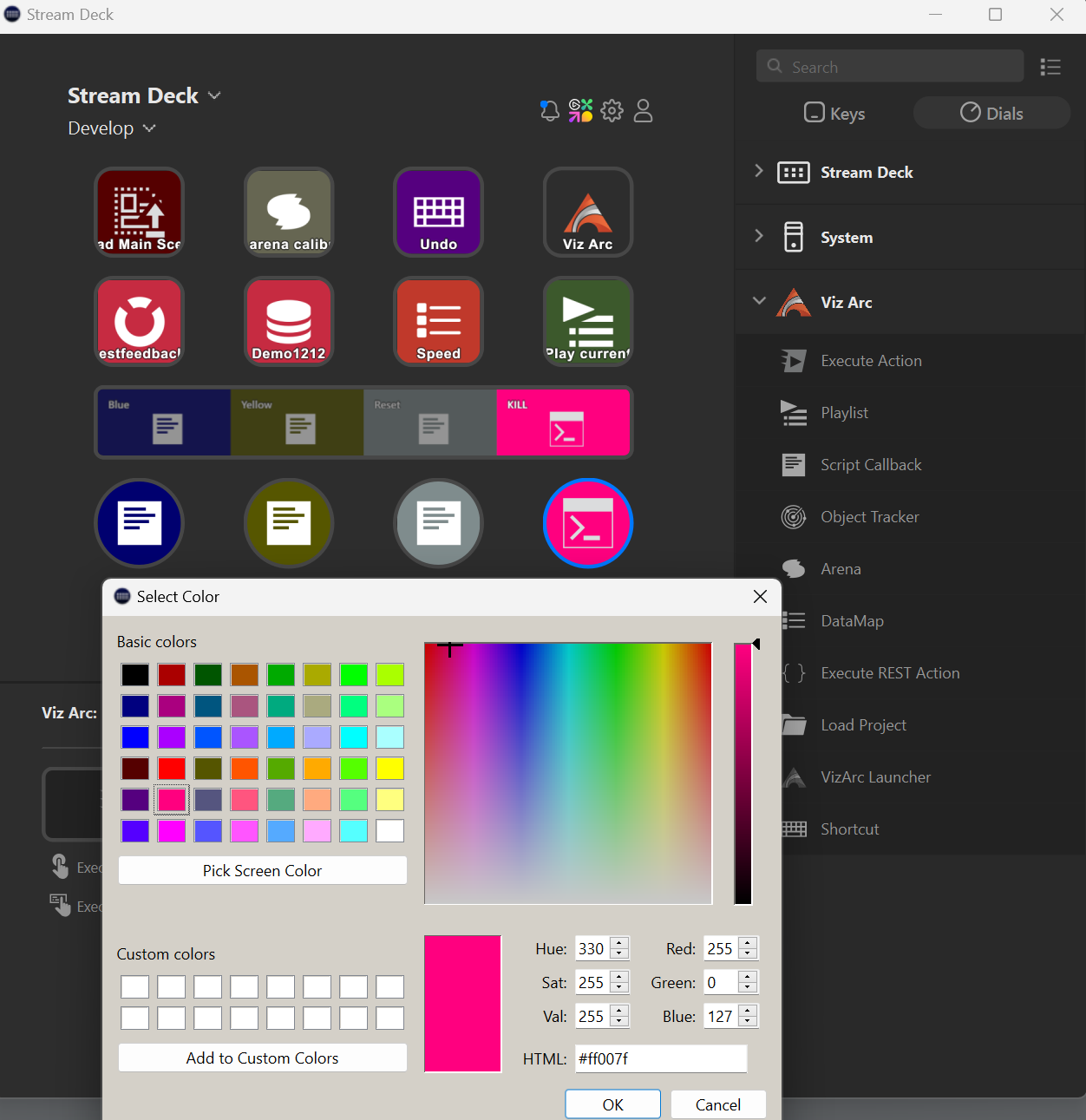
Added a shortcut action to trigger Viz Arc shortcuts from the Streamdeck.
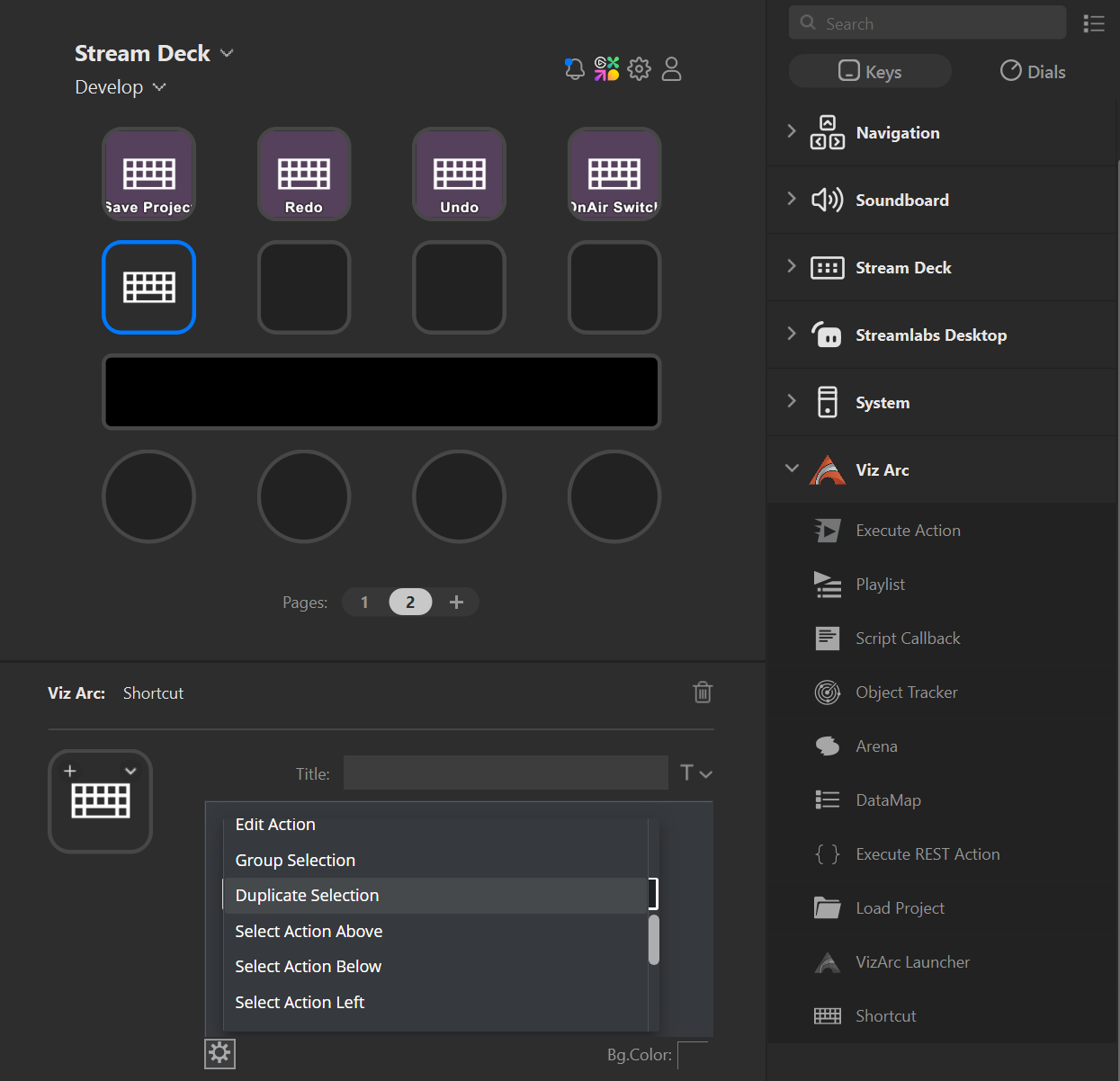
Import/Export Action Tabs
Single action tabs can be copied and pasted within or cross project. Single actions that have been copied to the clipboard may be pasted into a new tab.
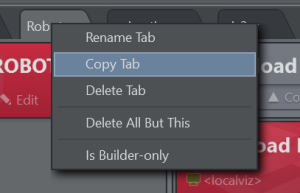
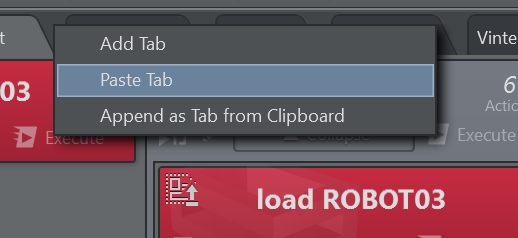
Performance Bar
Added performance information (fps and maximum fpn) to the Engine Status Widget.
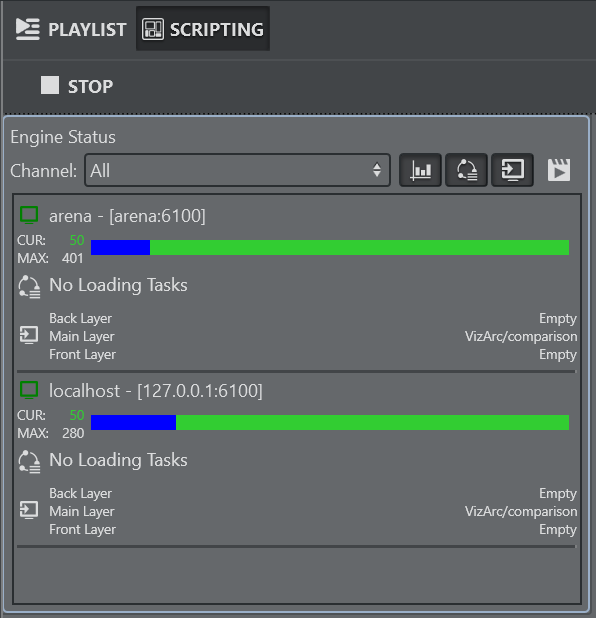
Object Tracker
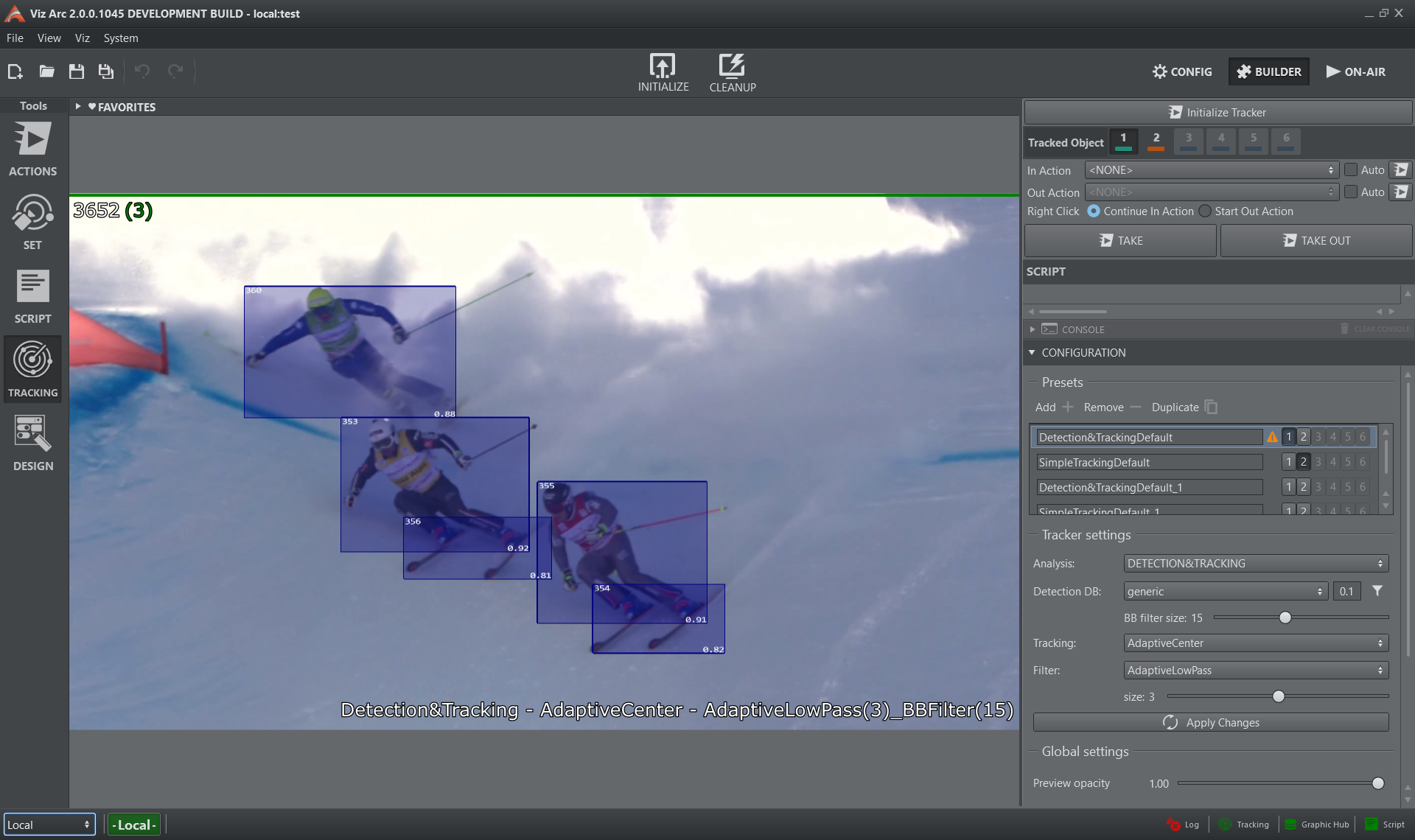
-
New detection backbone that reduces the global delay.
-
It is possible to assign each TrackingID to a different detection algorithm, the Object Tracker automatically activates the correct analysis when switching TrackingID. For example, ID 1 can be assigned to Detection&Tracking, while ID 2 can be assigned to Simple Tracker.
-
A warning triangle appears every time a parameter is changed to point out that the analysis is not consistent with the current configuration.
Script Improvements
Split View in Scripting View
Show code and UI side-by-side.
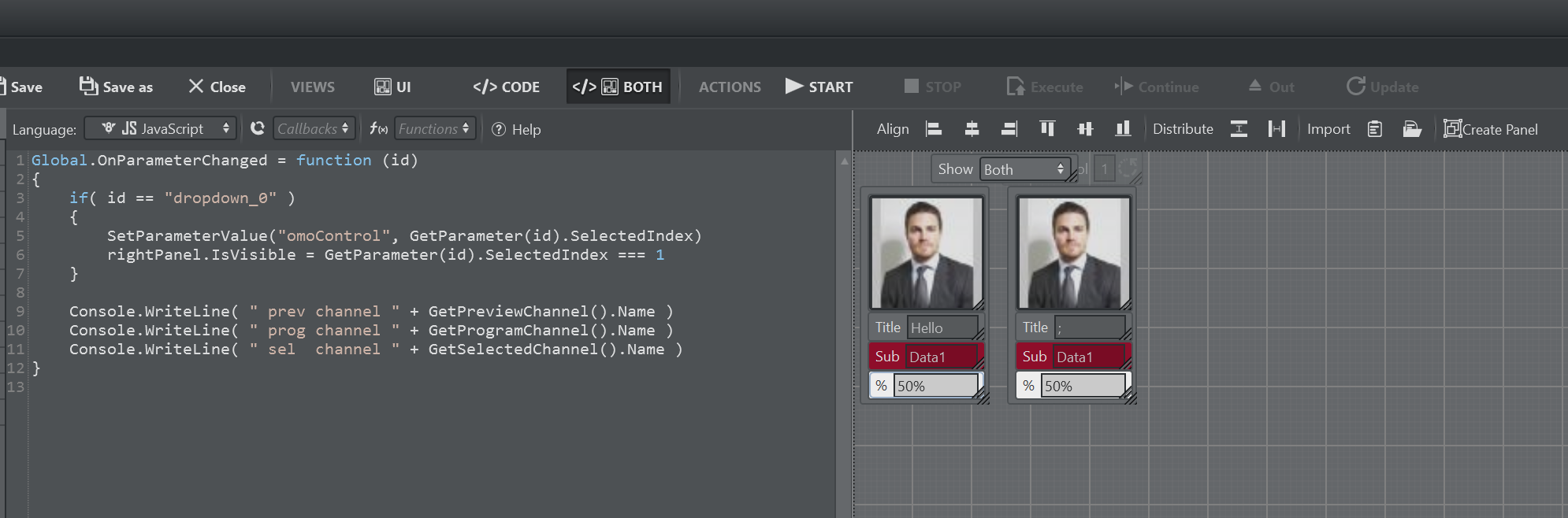
Execute/Update on Initialize
Add global flags to templates allowing a template to execute or update when the global Initialize button gets pressed.
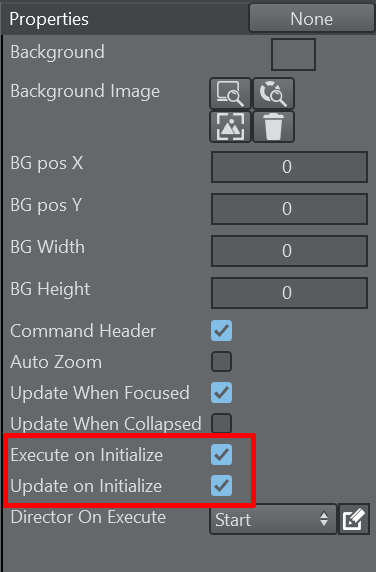
General Performance Improvements
Reduced start-up times and general speed improvement of interaction with profiles and Graphic Hub elements.
Fixed Issues
-
Unreal Editor Material Instance are not supported in material action (ARC-456).
-
StructControlObject has no script accessor (ARC-476).
-
Viz Arc crashes when using Clip Action (ARC-477).
-
Network license deallocated from server after two hours running Viz Arc (ARC-478).
-
Expanded modal window bar on ControlObject and Bleuprint action not visible when windows is higher than screen resolution (ARC-487).
-
Viz Arc not starting if Datacenter streaming data in high frequency (ARC-510).
Breaking Changes or Deprecated Functionality
Due to changes and fixes in Unreal Engine profile handling, it is recommended to go through all profile configurations and check the Unreal Engine version association for each Unreal Engine in each channel. A profile configuration stored with this version is not retro compatible with previous Viz Arc versions. It is recommended to create a backup of the folder c:\ProgramData\Vizrt\VizArc prior to upgrade.
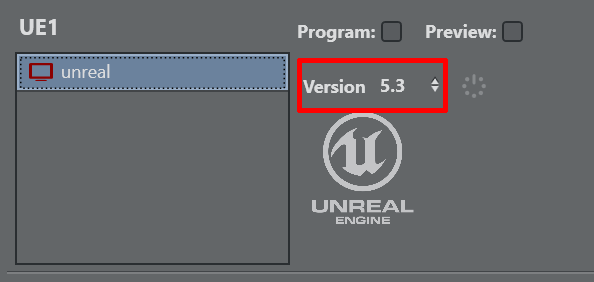
Known Issues
-
When using Bing Maps, you need to provide your own Bing Maps API key.
-
When using the Viz Arc Unreal launcher with different privileges than the Viz Engine, the rendered Unreal image might not get updated in Viz Engine. Make sure both processes are started with the same user privileges.
-
Under certain circumstances NDI video streams do not visualize in Viz Arc. Make sure to install the latest NDI Tools and check the Troubleshooting section in the Viz Arc User Guide.
Compatibility Notes
Viz Arc 2.0 is compatible with:
|
Product |
Version |
|
Viz Engine |
3.12 and newer, Viz Engine 5.x. |
|
Viz Virtual Studio |
1.1.0 and newer. |
|
Unreal Engine |
5.1.x., 5.2.x, 5.3.x |
|
Graphic Hub REST |
2.5.0 and newer. Support for File Collection file types (Unreal Projects) requires version 2.9.2 |
|
Media Sequencer |
5.5 required for the Viz Mosart integration, otherwise 5.1.3 and newer. |
|
Viz Mosart |
5.3 |
|
Coder |
2.3.1 and newer. |
|
Viz Pilot Data Server |
9.0 |
|
Viz Pilot Edge |
3.0 |
|
Media Service |
2.3.3 and newer. |
|
Viz One |
7.1.0 and newer. |
|
Viz Object Tracker |
1.3 and newer |
|
Viz Arena |
5.1.0 and newer. |
Documentation
Documentation for Viz Arc is available at the Vizrt Documentation Center:
Support
Support is available at the Vizrt Support Portal.