
Viz Arc Release Notes
Version 1.7 | Published November 15, 2022 ©
Viz Arc Release Notes
Viz Arc 1.7.0
Release Date: 2022-11-15
These are the release notes for Viz Arc version 1.7.0. This document describes the user-visible changes that have been made to the software since Viz Arc 1.6.0.
New Features
New Object Tracker 1.1
-
Improved tracking quality.
-
Improved performance (in Viz Arc as well).
-
Automatic handling of delays, making it easier to set-up and operate.
-
Easy mouse interaction allowing to position graphics in relation to the tracking point.
LoupeDeck Integration
-
Integration of the LoupeDeck Live device that gives the user a nice way to control the Precision Keyer through a hardware device.
-
Precision Keyer UI has been revisited and improved.
Improved Unreal Integration
-
Ability to control UE content through the new ControlObject integration in Viz Engine 5.
-
Control the Level Blueprint through Viz Arc.
-
Unreal Commands (ability to send specific commands to the Unreal Engine, just like Viz Engine commands).
Improved Licensing Options
-
Ability to select license type CORE or FREEMIUM.
-
Ability to select preferred license source (for example, network, local or both) and to establish an order of priority (for example, network first, local first).
Graphic Hub Refactoring
We refactored the Graphic Hub browser which is now based on web technologies (Vue). The performance and usability has been dramatically improved. In this release, we use this browser only for the Scene Browser (and replace all other browser instances in future releases).
Improved JSON Data Integration
Some scripting UI elements such as TextBoxes, Lists and DropDowns can be easily populated using JSONPath queries.
Important Changes
-
Bundle Installer now includes the CodeMeter runtime installer.
-
New Graphic Hub browser (for scene browsing only) is enabled by default and can be switched off returning to the old Graphic Hub browser. A regular expression can be used to ignore certain Actor names when parsing for Unreal BluePrint's. The default value is bCanBeDamaged.
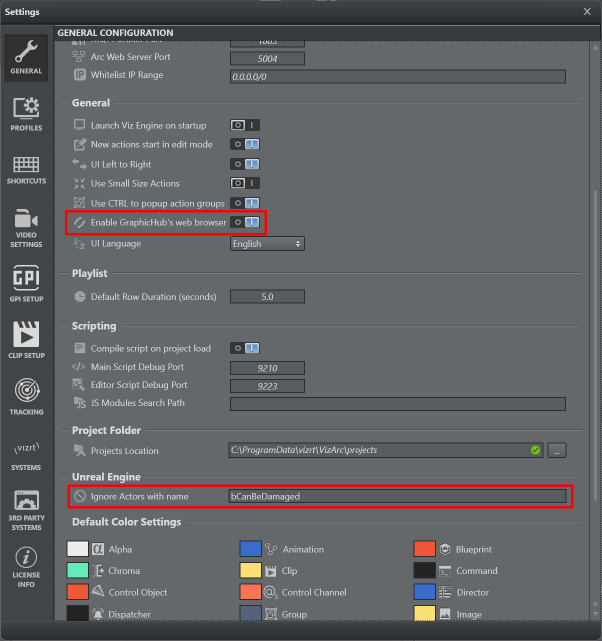
Known Issues
-
SHM output does not work when using a Viz Engine version <= 4.2 in non-Matrox Mode using the Viz Engine Render Pipeline.
-
SHM output is flipped vertically in Viz Engine versions 4.x when using Viz Engine Render Pipeline.
Fixed Issues
-
Executing play on a sequence animation action crashes Unreal Engine 5.0 (ARC-235).
-
When using animation interpolation in Unreal, sometimes the animation could incorrectly reference a previously selected keyframe (ARC-222).
-
When using blueprint trigger functions, the functions won't execute when playing the template in the template editor (ARC-205).
-
The refresh button in the Unreal Blueprint action does not work (ARC-196).
-
An Unreal template loses the associated update/execute function when refreshed (ARC-78).
-
Dropdowns in Viz Container scripts are not supported by the Script Action (ARC-207).
-
Scripting Tab UI elements do not trigger the OnParameterChanged callback (ARC-216).
-
Can't enter } in script code editor using a German keyboard layout (ARC-211).
-
Scene based actions reference the wrong scene when multiple scenes were opened and selected on the Scenes Tabs (ARC-212).
-
Searching actions within groups is not working (ARC-215).
-
Image Assets scripting UI elements don't accept sources (for example, scenes) other than images (ARC-227).
-
Scene based actions do not reference the default <program>, but the channel that is selected on the Scene Tab when the action is created (ARC-237).
-
Using the delete key in a playlist element time editor removes the playlist element (ARC-238).
Compatibility Notes
Viz Arc 1.7.0 is compatible with:
|
Product |
Version |
|
Viz Engine |
3.12 and newer, Viz Engine 4.x. |
|
Viz Virtual Studio |
1.1.0 and newer. |
|
Unreal Engine |
4.26.x, 4.27.x, 5.0.x. |
|
Graphic Hub REST |
2.5.0 and newer. |
|
Media Sequencer |
5.1.3 and newer. |
|
Coder |
2.3.1 and newer. |
|
Viz Pilot Data Server |
8.1.0 and newer. |
|
Media Service |
2.3.3 and newer. |
|
Viz One |
7.1.0 and newer. |
|
Viz Object Tracker |
1.1 |
|
Viz Arena |
5.1.0 |
Documentation
Documentation for Viz Arc is available at the Vizrt Documentation Center:
Support
Support is available at the Vizrt Support Portal.