
Datacenter User Guide
Version 2.0 | Published November 02, 2023 ©
Viz Engine Configuration
Each Viz Engine receives live data from Datacenter, and it must be configured to listen to the Shared Memory input over UDP. This should also be done for any preview Viz Engine that may be in use.
To configure a Viz Engine to receive incoming data from the Datacenter, please follow these steps:
-
Open the Viz Engine configuration.
-
Go to Communication > Shared Memory > UDP Port.
-
Enter any port number that is available on your network.
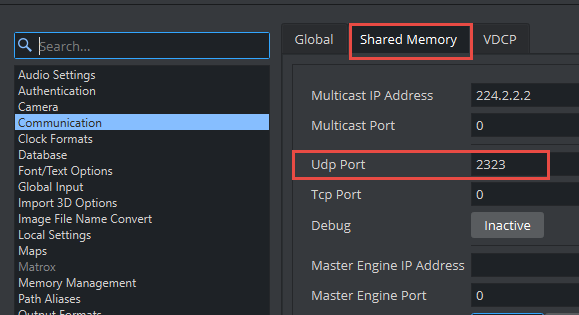
-
Save the configuration and restart.
Your Viz Engine is now ready for the Datacenter live input.