
Datacenter Release Notes
Version 2.1 | Published April 11, 2024 ©
Datacenter Release Notes
Datacenter 2.1.2
Release Date: 2024-04-11
These are the release notes for Datacenter version 2.1.2. This document describes the user-visible changes that have been made to the software since Datacenter 2.1.1.
Fixed Issues
-
Fixed a bug with the Tracab provider that caused the TCP stream to not be read correctly (RZT-12205).
-
Removed unnecessary or redundant logging messages which resulted in very large log files (RZT-12056).
Datacenter 2.1.1
Release Date: 2024-04-03
These are the release notes for Datacenter version 2.1.1. This document describes the user-visible changes that have been made to the software since Datacenter 2.1.0.
New Features
-
Added a restart button in the Admin page (RZT-12101).
Improvements
-
Improved the Replicator status message when a connection is refused due to HTTPS certificate validation failure (RZT-12114).
Fixed Issues
-
Fixed a bug with the Tracab provider that caused the fetching of metadata to be dropped each time a new streaming package was received (RZT-12112).
Known Issues
-
StatsPerform authentication fails when the server used to fetch the time on the Datacenter machine differs by more than +/- 60 seconds than the time of the StatsPerforms's servers (RZT-12115).
-
When having an active streaming dataset (e.g., Tracab or Socket listener), the interaction with entries of other datasets (for example, adding a manual entry or copying an existing entry's value) may be hindered due to too frequent data updates (RZT-12200).
Datacenter 2.1.0
Release Date: 2024-03-14
These are the release notes for Datacenter version 2.1.0. This document describes the user-visible changes that have been made to the software since Datacenter 2.0.1.
New Features
-
Added support for new Providers:
-
Socket Listener (UDP/TCP) (RZT-10739).
-
Tracab (live tracking data and statistical API) (RZT-11535, RZT-11485).
-
Sportec Solutions (RZT-11624).
-
-
Added support for CSV files in the File provider (RZT-11139).
-
Added support for data caching when executing scripts (RZT-11138).
-
Added support for per dataset data-mapping to specific Viz Engines (rewire outgoing data to existing control channels and objects on each Viz Engine, separately) (RZT-11334).
-
Individual datasets can now be excluded from being sent out to specific Engines (RZT-11334).
-
UI updates in the Dataset Output panel can now be paused to allow inspection of live incoming data (RZT-11331).
-
Added a performance dashboard that shows statistics on incoming data reception (packets inter-time arrivals and number of received packets over a given time span) as well as script execution time (RZT-11336, RZT-11772).
-
Added new provider licenses (RZT-11482).
Improvements
-
Viz Engine Scene ID is now periodically fetched (RZT-11197).
-
Dataset can now be stored in nested folders, and the corresponding structure is displayed in the main page with datasets grouped per most common directory path (if any) (RZT-11730, RZT-11731).
-
The Simple Page view now supports dataset in nested folders (RZT-12045).
-
The interval at which the connection to the Viz Engine check is performed, can now be configured in the Admin settings (RZT-11656).
-
The script inspector dialog is improved, reporting errors directly in the editor, including file/line when possible (RZT-11074).
-
Vectar provider renamed to TriCaster Vectar (RZT-11762).
Fixed Issues
-
When clicking on a dataset in the Dataset Panel or a template from the template tables in the Dataset Configuration Panel, the Settings Editor now shows only relevant properties to edit (RZT-11459).
-
Fixed issue with the Rest Webserver provider, where the wrong base address was used to resolve endpoint dependencies (RZT-9662).
-
Fixed issue where the global delimiter set in the Admin panel was not correctly applied to new datasets (RZT-11076).
-
Removing tags from a non-selected dataset would result in an inconsistent state between the backend and frontend (RZT-11687).
-
A modified script content would not be reflected in the script inspector dialog (RZT-11074).
-
Fixed issue with the license manager picking the wrong license ID with WIBU containers having both V2 and V3 Datacenter Core licenses (RZT-11822).
-
Fixed issue where sequences of white spaces were erroneously removed from the datasets entries view in the main UI (RZT-12011).
-
Fixed issue where loading a dataset with two or more identical endpoints would crash the backend (RZT-11989).
-
Fixed issue where pre-installed datasets with multiple preconfigured endpoints would crash the backend when any endpoint but the second would be edited first (RZT-12036).
-
Fixed issue where changing the polling rate of a Stats Perform dataset resulted in an error (RZT-12072).
Licensing
Datacenter 2.1.0 requires a WIBU V3 software license.
Installing Datacenter 2.1.0
Install New Software (Required)
The setup file VizDatacenter-2.1.0. 2296 .msi installs all required files to run Datacenter. The installation requires the following steps:
Step 1: Remove Existing Datacenter Versions (Optional)
-
Remove any existing installation of the Datacenter (recommended).
Step 2: Install Datacenter
-
Locate the file VizDatacenter-2.1.0.2296.msi and double click it.
-
Follow the steps on screen and click the Install button when finished.
Info: Running the Datacenter 2.1.0 installer requires Admin privileges.
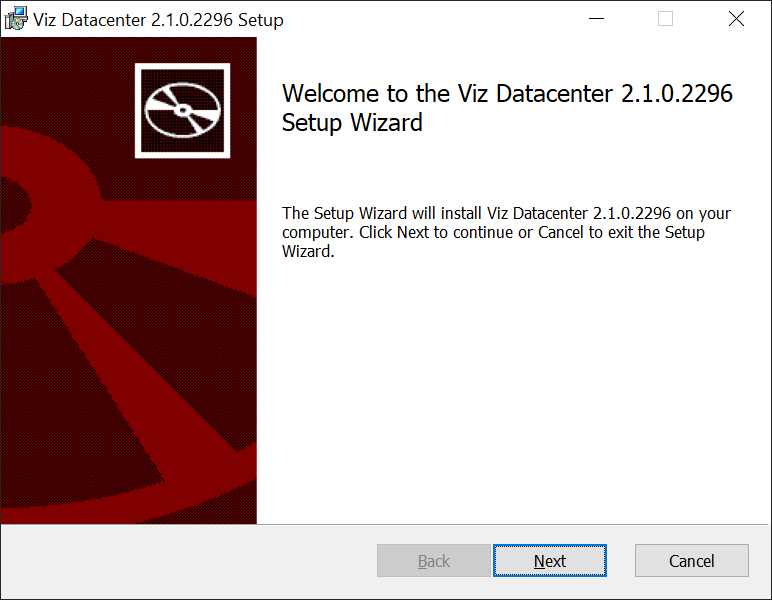
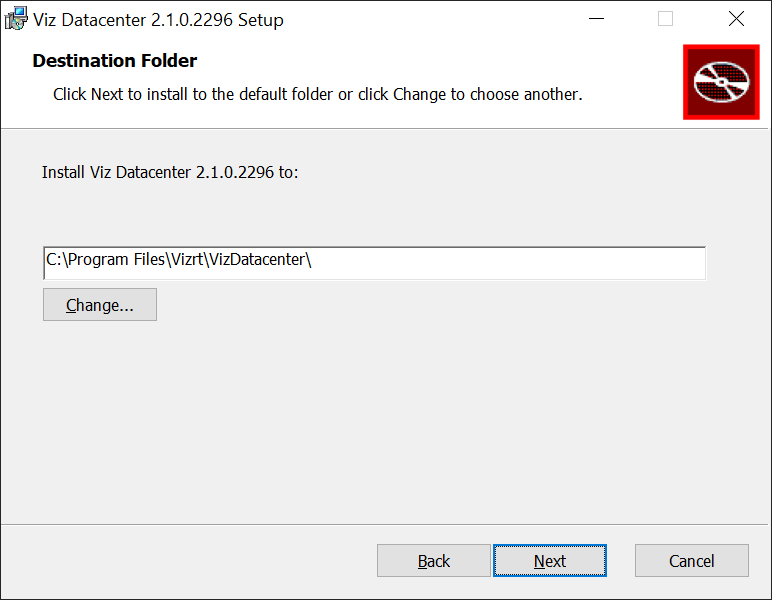
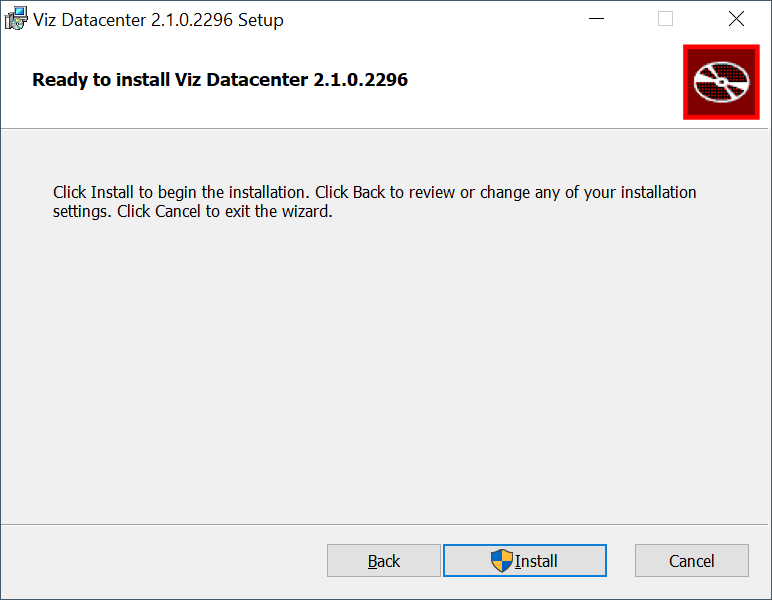
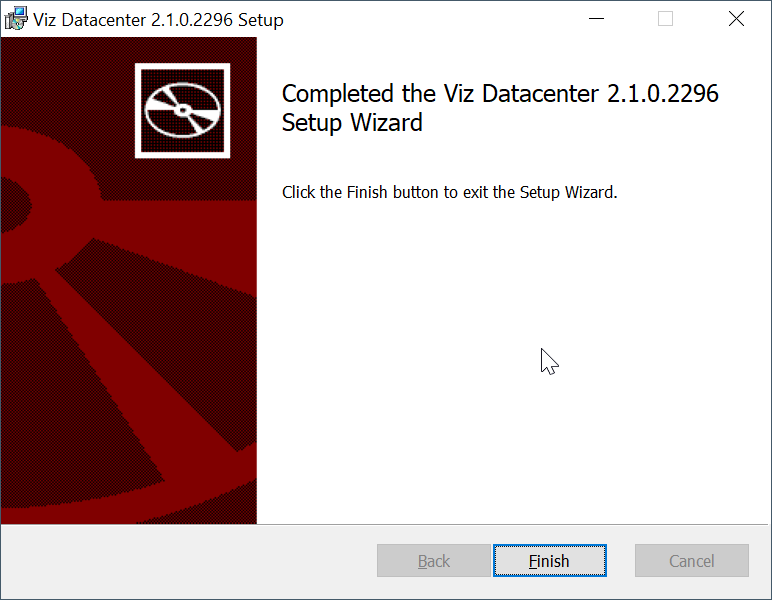
Step 3: Verify Datacenter's Installation
-
Make sure you have a valid Datacenter V3 WIBU license.
-
Navigate to http://127.0.0.1:5700 or double click on the Datacenter Desktop icon.
-
You should land on the following view:
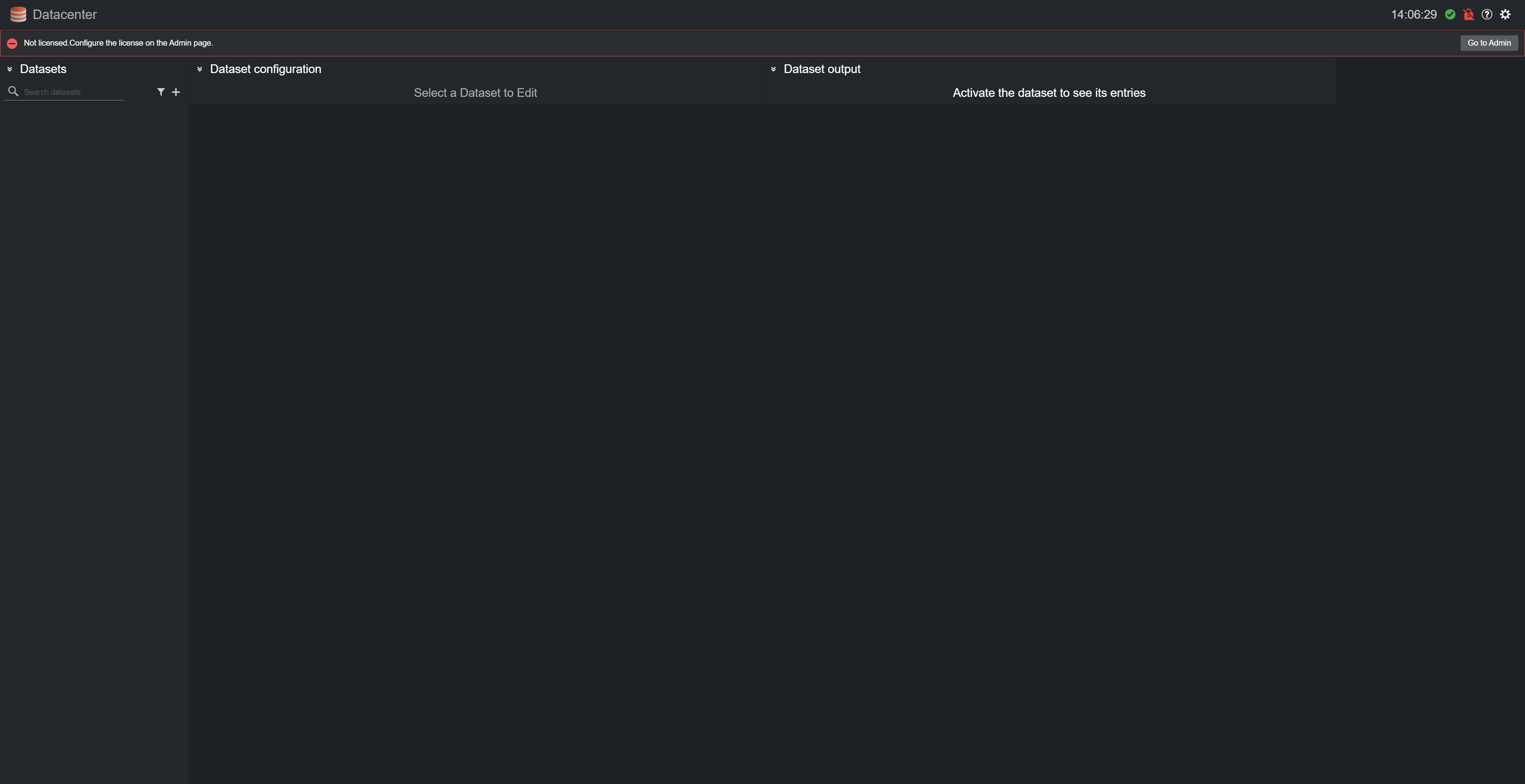
Project Compatibility
Datasets created with versions older than 2.0.0, are not compatible with Datacenter 2.1.0.
Compatibility Notes
Datacenter 2.1.0 is compatible with:
|
Product |
Version |
|
Windows |
Windows 10 |
|
Viz Engine |
5.2.0 |
|
Viz Libero |
8.2.0 |
|
Viz Arena |
5.3.0 |
|
Viz Arc |
1.9.0 |
Documentation
Documentation for Datacenter is available at the Vizrt Documentation Center:
Support
Support is available at the Vizrt Support Portal.