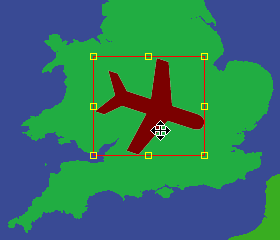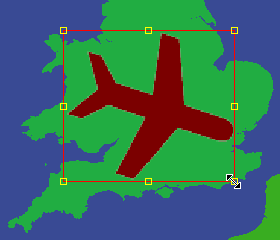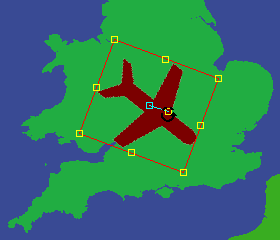The Move/Pan tool () button allows you to move, scale, or rotate an imported image or movie.
This section contains information on the following topics:
To Move an Image
Position the mouse pointer within the image and drag the image to the required position.
To Resize an Image
Move the mouse pointer to one of the eight handles on the corners or midpoints of the edges.
Drag to resize the image.
Hold down CTRL to constrain the image to its original aspect ratio.
To Rotate an Image
Point to the rotation handle, which is a yellow square to the right of the image center. The cursor changes to a rotation symbol.
Drag the handle to rotate the image about its center.