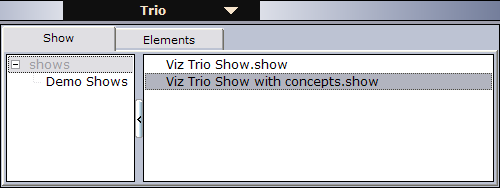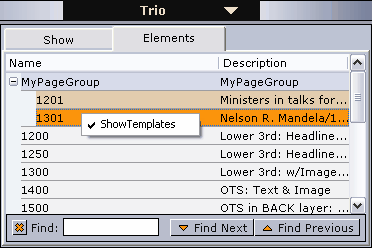Viz Trio resources can be used in a Director playlist. In Viz Trio, all shows and pages are stored and organized on the Media Sequencer (like Director’s data elements).
This section contains the following topics:
Trio Panel
Show View
When clicking the Trio button, the Show tab is selected by default. The left pane displays folders that organize the different shows stored on the Media Sequencer. The right pane lists shows organized under each show folder. A show contains pages (data elements).
Tip: Hide the Show pane by clicking the vertical oblong arrow button.
Elements View
Context Menu
Columns
Name: Shows the names of the elements.
Description: Shows a description of the elements.
Auto Width: When enabled (selected), Auto Width expands the columns and distributes them evenly.
Enable Sorting: When enabled (selected), Enable Sorting enables the user to sort the list (ascending/descending).
Resources
Show Templates displays all templates and all pages in the currently selected show.
Opening a Show
Double-click a show (for example Viz Trio Show.show) to see its pages (data elements).
Adding Elements to a Playlist
Drag and drop pages (data elements) from the Elements view onto the playlist.