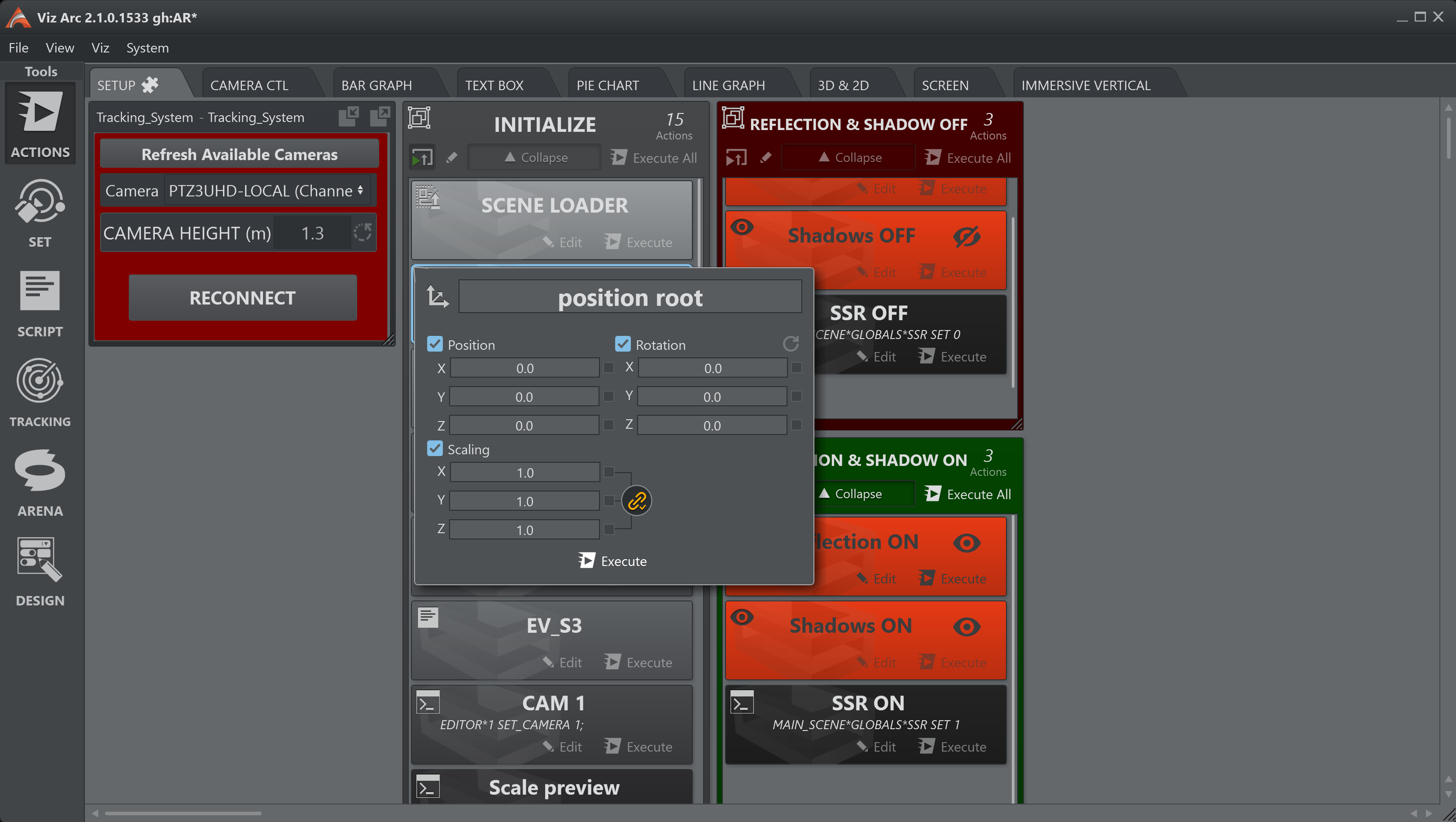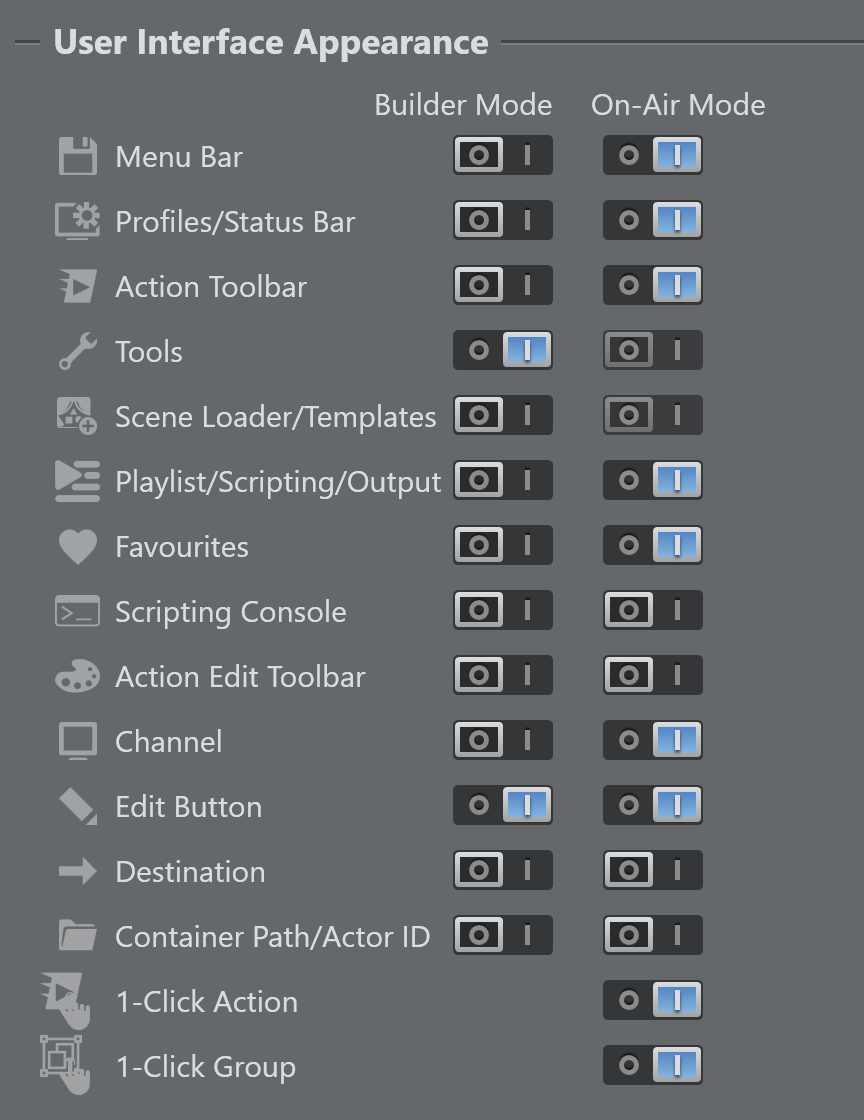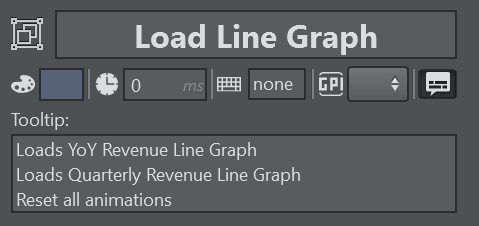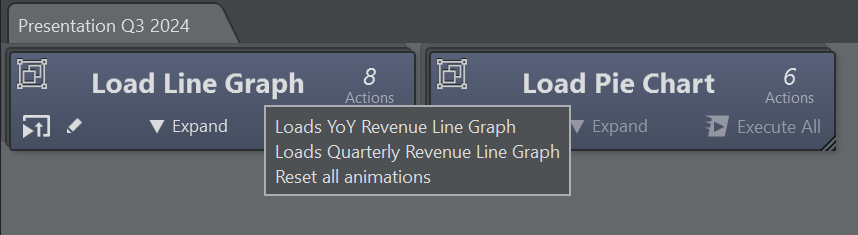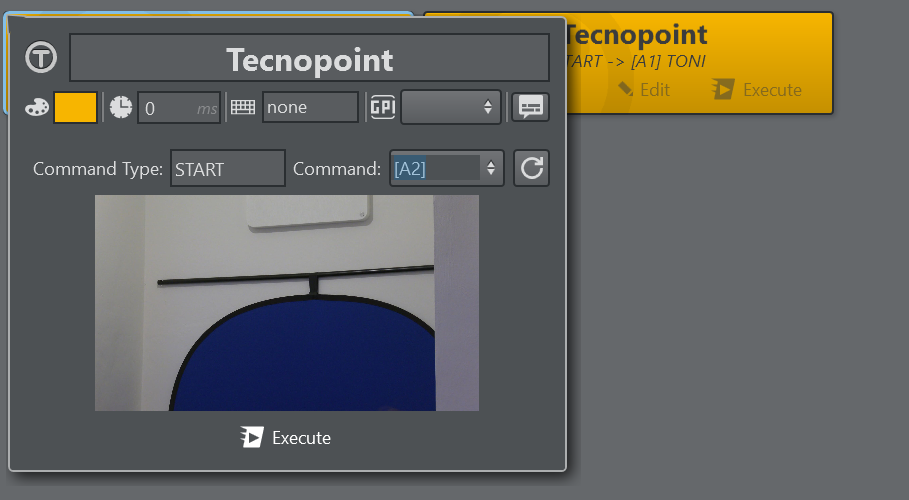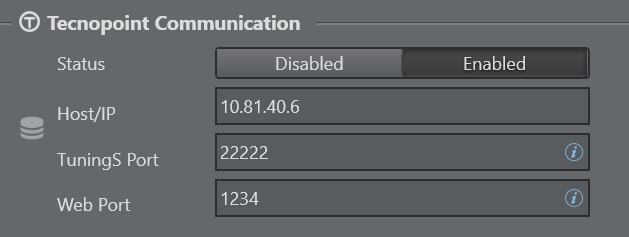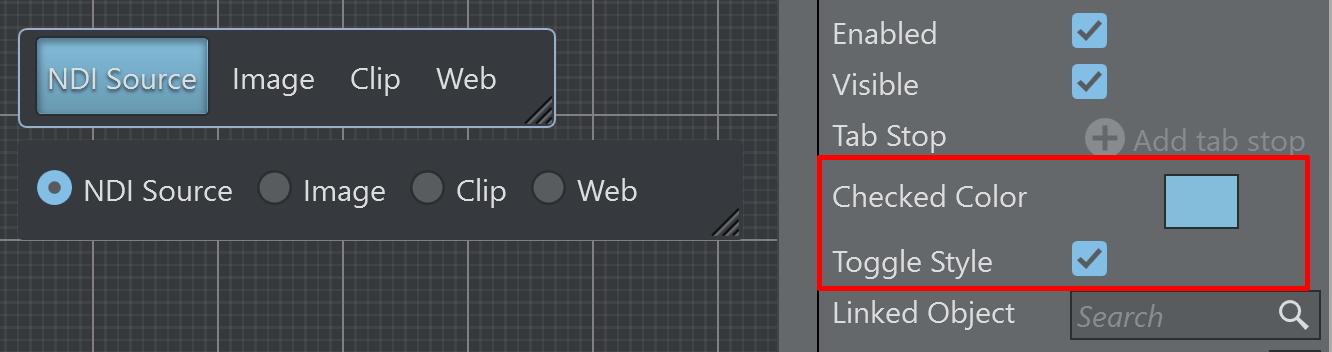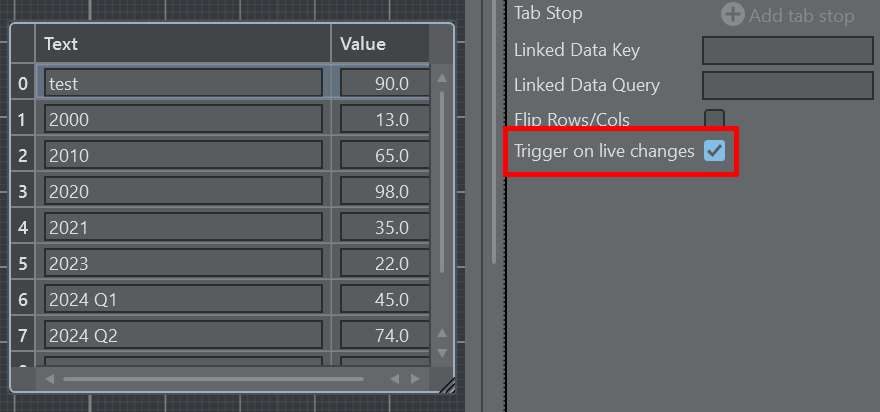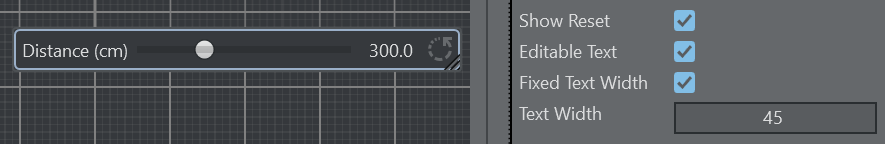Viz Arc 2.1.0
Release Date: 2024-09-12
These are the release notes for Viz Arc version 2.1.0. This document describes the user-visible changes that have been made to the software since Viz Arc 2.0.2.
New Features
User Interface Customization
Various aspects of the user interface in builder and On Air mode can be customized.
For users not using certain features in builder or On Air mode, it is possible to enable/disable elements individually per view.
PTZ Control on Preview Output
The user can select an NDI PTZ source to be used to control the camera movement directly on the preview output.
Tooltips
All actions can have customized Tooltips.
Tecnopoint Camera Control
A new action Tecnopoint allows to goto predefined camera shots using the Tecnopoint TuningS software.
Configuration of the Tecnopoint TuningS server and web server.
Scripting Improvements
Radio button script parameters can be styled as toggle buttons with customizable custom colors.
Script UI elements can be copied and pasted across global and template scripts.
Added the property Trigger on live changes allowing to trigger OnTableCellValueChanged while editing a cell.
When copy and pasting UI parameters from one template to another, keep parameter names when there is no name clash.
Parameters can be removed using the DEL shortcut.
Extended Shared Memory scripting capabilities, enabling full control over SMM Actions. Added script methods to set shared memory variables on all shared memory types of Viz Engine.
Added properties to double slider, adding the possibility to edit the value by typing a number and fixing the width of the text editor (to avoid the slider to grow and shrink while dragging).
Fixed Issues
Control correct actor when different Unreal Streaming Levels contain the same actor id (ARC-530).
When changing Emissive Color in PBR/Phong Action, the scene was not updated on the fly (ARC-581).
Template image control was not exposing position, scaling and visibility (ARC-641).
Duplicating a template parameter and re-assigning manually the linked Control Object might lead to a crash (ARC-642).
Could not select director template although Viz Arc is connected to Pilot Data Server (ARC-654).
Slider template parameter was not restoring correctly min/max values on certain range (ARC-655).
Clip out channel recorder was not visualizing Viz Engine status (ARC-657).
Engine gets removed inadvertently when editing it and hitting the ESC key (ARC-658).
When using Media Service v2.3.5, the selected asset is not send correctly on the engine using image action or control object actions (ARC-663).
Engine connection breaks under certain circumstances when starting Viz Arc with a project containing director actions (ARC-664).
Viz Arena UI might display wrong Keyer settings when restarting Viz Arena Control while Viz Arc is running (ARC-665).
Breaking Changes or Deprecated Functionality
The Viz Arc Viz Unreal Launcher has been renamed into Viz Arc Engine Service but the functionality remains the same and it is still needed to launch Unreal projects remotely when using the Unreal Scene Loader.
Known Issues
When using Bing Maps, you need to provide your own Bing Maps API key.
When using the Viz Arc Engine Service with different privileges than the Viz Engine, the rendered Unreal image might not get updated in Viz Engine. Make sure both processes are started with the same user privileges.
Under certain circumstances NDI video streams do not visualize in Viz Arc. Make sure to install the latest NDI Tools and check the Troubleshooting section in the Viz Arc User Guide.
When using the AI Keyer with Viz Arena integration, keying parameters changes might not have effect after a Viz Arena Control restart. To work around this, please select a different AI Keyer preset and change it back to the one selected previously.
Compatibility Notes
Viz Arc 2.1.0 is compatible with:
Product | Version |
|---|---|
Viz Engine | 3.12 and newer, Viz Engine 5.x. |
Viz Virtual Studio | 1.1.0 and newer. |
Unreal Engine | 5.1.x., 5.2.x, 5.3.x, 5.4.x |
Graphic Hub REST | 2.5.0 and newer. Support for File Collection file types (Unreal Projects) requires version 2.9.2 |
Media Sequencer | 5.5 required for the Viz Mosart integration, otherwise 5.1.3 and newer. |
Viz Mosart | 5.3 |
Coder | 2.3.1 and newer. |
Viz Pilot Data Server | 9.0 |
Viz Pilot Edge | 3.0 and newer |
Media Service | 2.3.3 and newer. |
Viz One | 7.1.0 and newer. |
Viz Object Tracker | 1.3 and newer |
Viz Arena | 5.1.0 and newer. |
Documentation
Documentation for Viz Arc is available at the Vizrt Documentation Center:
Support
Support is available at the Vizrt Support Portal.