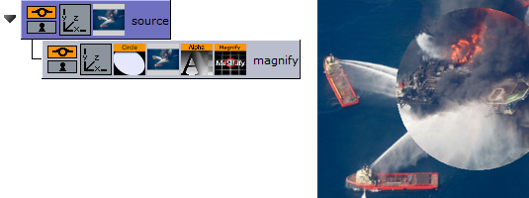The Magnify plug-in offers the possibility to create a simulation of a looking glass and other similar effects.
An area defined by an overlying object an image can be shown in a magnified way.
Compatibility Info: This plug-in works in the Viz Classic Render Pipeline only and only is available if the Render mode is set to Classic.
Note: This plug-in is located in: Plugins -> Container plug-ins -> Tools
This page contains the following topics and procedures:
Magnify Properties
Scale: Sets the scaling of the magnifying effect.
Effect Type: Adds an extra effect, either Blur or Pixel. This only works on onux.
Effect Value: Sets the value for the selected extra effect.
Alpha: Sets the alpha value for the container.
Rebuild: Applies the changes to the texture.
To Magnify a Texture
Add a Container to the Scene Tree.
Name it
source.Add the image or texture that is to be magnified to the source Container.
Add a Sub-Container to the source Container.
Name it
magnify.Add the same image or texture to the magnify Container that was used in the source container.
Add the Circle geometry to the magnify Container.
Open the transformation editor for the magnify Container.
Set Position Z to
1.0.Add Magnify to the magnify container.
Open the Magnify editor.
Set Scale to
2.0.