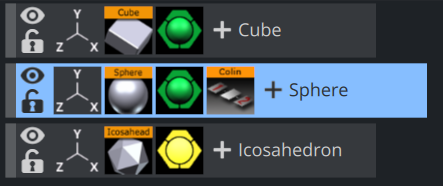The Colin plug-in allows you to align a container in the scene using two other containers as reference.
This makes it easy to maintain a good and controlled symmetry in the scene.
Note: This plug-in is located in: Plugins -> Container plug-ins -> Container
Colin Properties
Container 1: Is the drop zone for the first referential container.
Container 2: Is the drop zone for the second referential container.
HOffset %: Sets the horizontal offset between the referential containers in percent. Horizontal means here an invisible line between the referential containers regardless of the actual boning of the line.
VOffset: Sets the vertical offset from the horizontal line.
ZOffset: Sets the Z offset from the line between the referential containers.
Align container rotation
2D: Positions and rotates the container in the X- and Y-axis to keep itself aligned on the invisible line between the referential containers as they move when enabled.
3D: Positions and rotates the container in the X-, Y- and Z-axis to keep itself aligned on the invisible line between the referential containers as they move when enabled.
Automatic label orientation: Adapts the rotation angles automatically. This parameter only works if the Align container rotation parameter is switched to 2D or 3D.
Autoscale object: Unlocks the Scaling value.
Scaling: Scales the container to the provided value.
To Align Containers
Add the Cube, Sphere and Icosahedron geometries to the scene tree.
Open the transformation editor for Cube and Icosahedron and set them to Position X
-200.0and200.0, respectively, and Position Y100.0.Add the Colin plug-in to the Sphere container.
Open the Colin editor and drag and drop the Cube and Icosahedron containers onto the Container1 (left) and Container2 (right), respectively. The container is then aligned between the two referential containers.