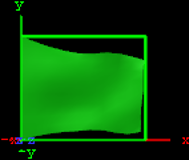The Cloth plug-in provides a simulation of an elastic vertex system. The vertex system can be configured with many different parameters. Most of the parameters depend on each other, and some must be set in conjunction with others. The stress of the system is mentioned below, and the rule is that the greater the stress is the greater the chance the system becomes unstable. With low stress factors the system is completely stable.
Adding the Cloth plug-in to a container also adds the Expert plug-in.
Note: This plug-in is located in: Plugins -> Geom plug-ins -> Dynamics
This page contains the following topics and procedures:
Cloth Properties
Reinitialize: Restarts rendering of the object.
Elastic: Changes the elastic properties of the object. If set it to
0.1, the object behavior resembles that of latex, and at1.0more like cloth.DampingFct: Specifies how much speed each vertex should loose. The lower this factor is the less speed the object loses.
Pause: Pauses all calculations and freezes the system’s animation.
Tessellation direction U and V: Sets the tessellation in the two directions on the objects’ surface. The calculation time needed increases with more vertices.
Speed: Determines how many calculations are needed per frame. The less calculation done the slower the object moves. If the number of calculations are increased, the object moves faster.
Wind X, Y and Z: Gives the speed and direction of the wind affecting the object.
TurbulenceSpeed: Gives the speed and direction of the wind turbulence affecting the object.
TurbulenceFactor: Multiplies the wind speed.
Gravity X, Y and Z: Defines gravity affecting all vertices of the object.
Scaling u (width): Changes the width of the rectangle which is including the animated cloth without increasing the number of triangles.
Scaling v (height): Changes the height of the animated rectangle which is including the animated cloth without increasing the number of triangles.
Draw normals: Shows the normals for each triangle.
Draw force: Shows the appealing wind in color.
To Create a Cloth Effect
Add the Cloth plug-in to a Container.
Add a material to the same Container.
Set WindX to
2.0.Click the Reinitialize button to see the result.
See Also