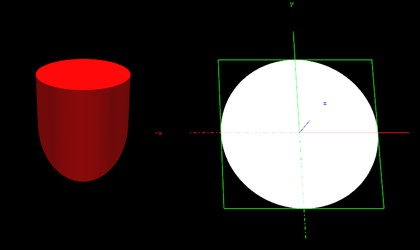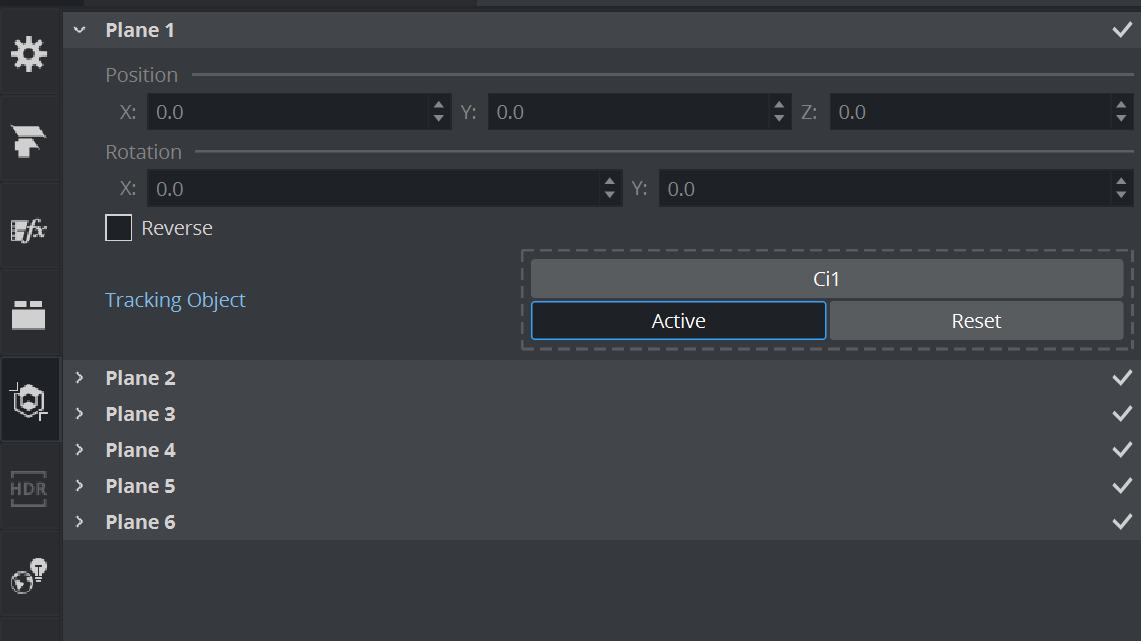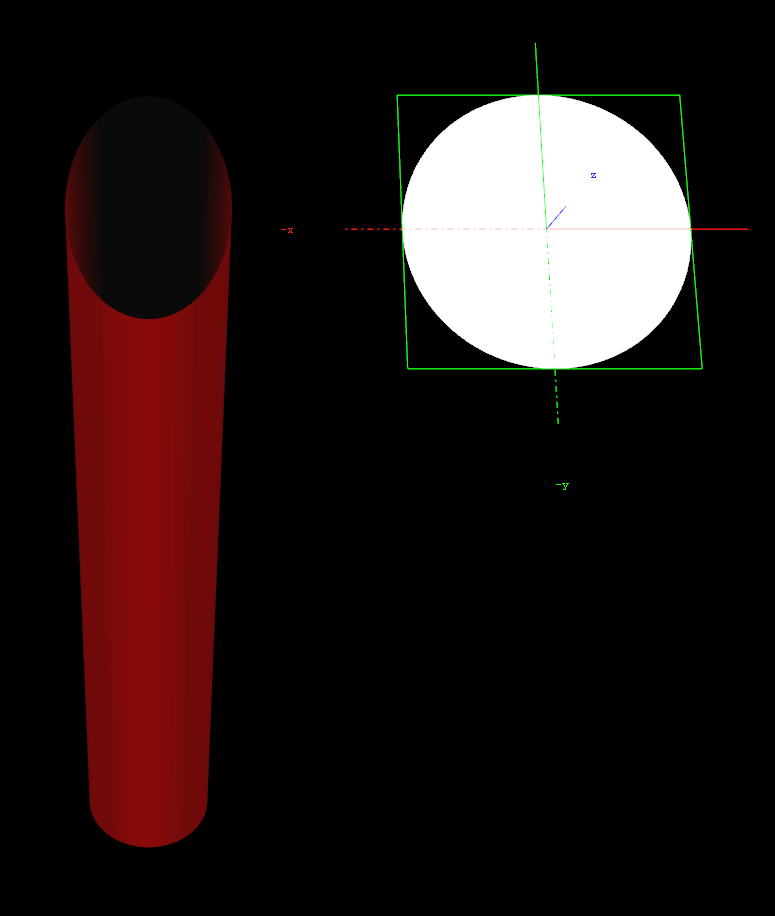The Clipper plug-in is an alternative to the mask function. Objects with Clipper attached that are placed behind the Clipper plane are masked/clipped. If an object is only partially behind a Clipper plane, only the parts of the object that are behind the plane are clipped out, since the clipping is done in true 3D space.
Clipper uses the OpenGL clipping planes. Up to six of them may be used. To define a Clipper plane use the Properties Panel.
All the containers that you want to be affected by the clipping plane, you must have Clipper applied and specify in the editor which of the clipping planes is to mask out/clip the container. It is possible to let a container be affected by multiple clipping planes.
Clipper can replace mask in many situations. Some of the advantages are compared to normal mask are:
Clipping is done in true 3D space, while masking is done in 2D (although the 2D mask is created by a 3D object).
There is no performance hit. In fact there is even a performance gain if parts of the object are clipped. Regular masks have a quite high performance cost.
Note: This plug-in is located in: Plugins -> Container plug-ins -> Global
Clipper Properties
Planes: Enables the planes. By default,
1is enabled.
To Create a Clipping Plane Effect
Add two group containers to the scene tree (same level) and name them
CylinderandClipperRectangle.Add the following to the Cylinder container:
Add the following to the ClipperRectangle container:
Open the editor for the Cylinder container and set Scaling (locked) to
2.0.Open the Cylinder editor and set Hole to
45.0.Open the Clipper editor and enable Plane 1 (enabled by default).
Optional: Open the Expert editor(s) and enable Back Face (On) and Twosided Lighting.
Open the editor for the ClipperRectangle and set the following parameters for the following properties:
Set Position Y to
45.0.Set Rotation X to
-45.0.Set Rotation Y to
45.0.Set Scaling (locked) to
2.0.
Open Scene Settings, and select the Clipper Panel tab.
Enable State 1, and Reverse.
Drag and drop the ClipperRectangle container onto the Tracking Object drop zone.
Information: In the New Render Pipeline, the Clipper requires a Material to work correctly.