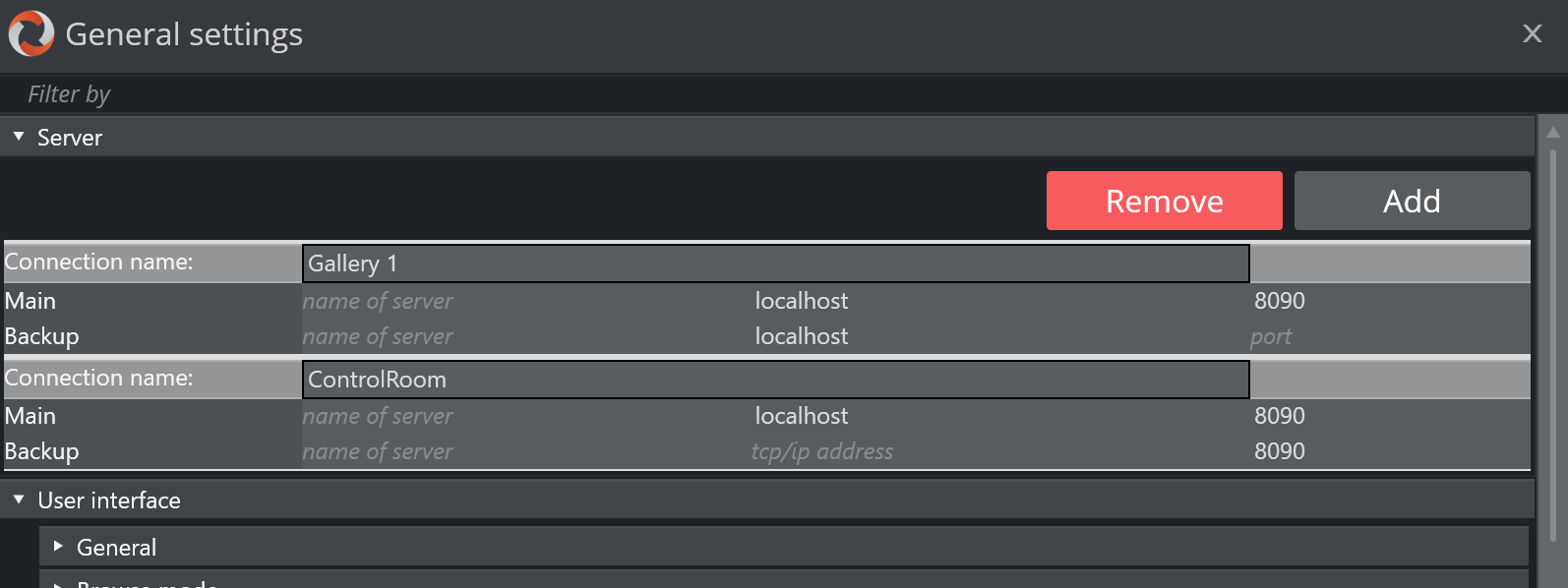Under Tools > General settings, the Server settings panel displays details about which Viz Mosart servers the GUI is connected to.
This setting replaces the legacy setting Show the connections menu and controls how the Viz Mosart UI can be connected to various control room server pairs (making it possible to use the same UI to display/control several control rooms/studios).
This setting is usually performed by a system administrator and is normally not changed after initial configuration.
For further details, refer to the Viz Mosart Administrator Guide.