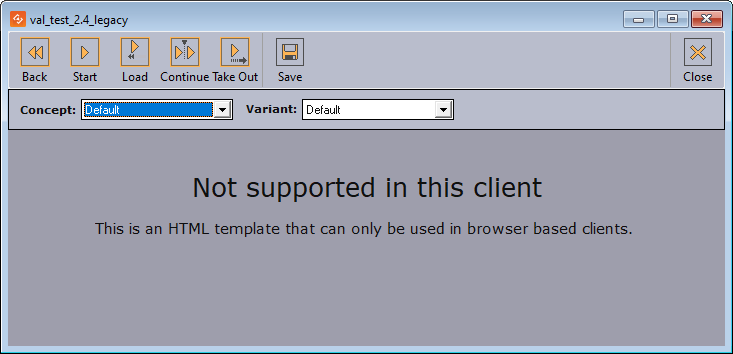In general, it is recommended to create a Viz Pilot Edge based workflow, instead of mixing template compatibility between Viz Pilot and Viz Pilot Edge. There are features in Viz Pilot Edge that are not available in Viz Pilot (multiple tags on templates for instance), and there are features that break backwards compatibility (like using auxiliary data through scripting). But in general it should be possible to smoothly transition from Viz Pilot to Viz Pilot Edge through the workflows described below.
Mixed Workflow
To use a template in both Template Wizard and Template Builder, the template must be created in Template Wizard. It behaves as a regular template with a built in old-style UI in Template Wizard and Viz Pilot Director. The template can also be opened in Template Builder, and an HTML based UI can be added to the template. Thus, the template can have two UI representations, one for classic Viz Pilot, and one for the HTML based Viz Pilot Edge workflow. The template is then automatically marked as Legacy in Template Builder.
HTML Based
If a template is created in Template Builder, by default, it is not marked as Legacy. This means the template is opened in the Viz Pilot Edge HTML client when opened from Viz Pilot Director. The template has limited functionality in Director, and can only be used to fill in data and save data elements. Neither playout nor macro commands work on this type of template.
HTML Based Legacy Template
If a template is created in Template Builder, and marked as Legacy, the template can be opened in Director in the built in window, but with no auto generated form for the graphics fields and with limited support. The template has an auto generated dummy form that does not contain any of the fields of the scene, and it cannot be saved. The macro commands and playout, work.
Info: It is possible to open this template in Template Wizard, remove the script and the labels with the messages, and add the fields of the scene manually. The template then behaves just like the mixed workflow mentioned above.