DataNumber
DataNumber works on containers with text geometry. The plugin formats the display of numeric values according to the parameters set in the plugin.
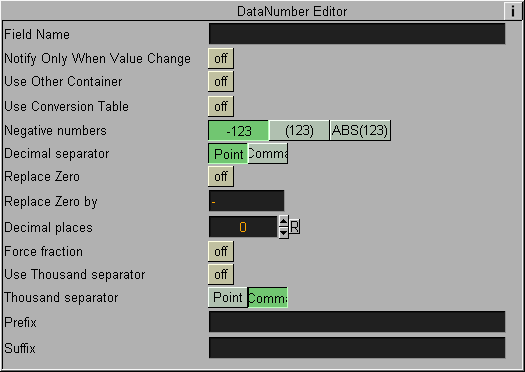
Unique Parameters
-
Negative Numbers: Defines whether to show a negative number with a minus prefix -123,0 or use the parenthesis format (123).
-
Decimal Separator: Defines which character to use as a decimal separator: a comma or a dot.
-
Replace Zero: Defines whether to replace a zero value with the string defined in the Replace Zero By parameter.
-
Replace Zero By: Defines a string that will be displayed when the numeric value equals zero.
-
Decimal Places: Defines how many digits will be displayed on the right side of the decimal separator.
-
Force Fraction: If turned on, the plugin will show a fraction with the defined decimal places even though the value is an integer or has a fraction with less digits than defined.
-
Use Thousand Separator: Defines whether a Thousand separator will be displayed.
-
Thousand Separator: Defines which character to use as a thousand separator: a comma or a dot.
Note: When displaying accounting information it is common to use the parenthesis to show negative numbers.
Note: The fraction is rounded according to the value defined in the Decimal places parameter.