DataMouseAction
The DataMouseAction plugin receives mouse events from the DataMouseSensor plugin and runs Viz actions accordingly.
This plugin is not registered to a DataField. It’s attached to a container and it is triggered by the mouse actions when the cursor is within the container area in the render window.
Note: DataPool commands cannot be used.
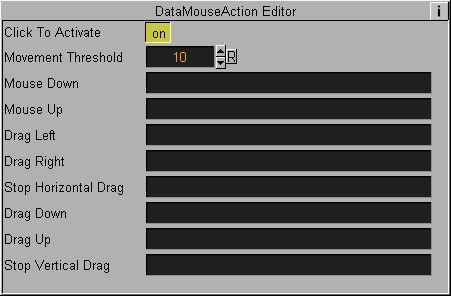
Unique Parameters
-
Click To Activate: Whether the user has to select the container in order to activate the actions. If On is selected then the first action that will be executed will be the Mouse Down action.
-
Mouse Threshold: The minimum number of pixels that the mouse arrow has to be moved before a movement is recognized.
-
Mouse Down: A Viz action that is called as soon as a mouse button is pressed on top of the container the plugin is attached to.
-
Mouse Up: A Viz action that is called when a mouse button is released and the container the plugin is attached to is the previously selected container.
-
Drag Left: A Viz action called when the selected container is dragged (moved) to the left and the movement is larger then the Mouse Threshold value.
-
Drag Right: A Viz action called when the selected container is dragged (moved) to the right and the movement is larger then the Mouse Threshold value.
-
Stop Horizontal Drag: This is a Viz action called when a horizontal mouse dragging movement stops or the mouse button that started all the drag movement stops. Drag Down: A Viz action called when the selected container is dragged (moved) down and the movement is larger then the Mouse Threshold value.
-
Drag Up: A Viz action called when the selected container is dragged (moved) up and the movement is larger then the Mouse Threshold value.
-
Stop Vertical Drag: A Viz action called when a vertical mouse dragging movement stops or the mouse button that started all the drag movements stop.