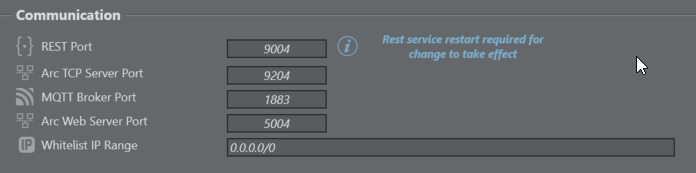Each Viz Arc configured as an output in Datacenter, receives live data from it. As data is posted to Viz Arc using an HTTP POST protocol, a valid port must be specified for the Arc Web Server Port field found in Setting > General > Communication of the Viz Arc Configuration panel:
When changing the Web server port, restart Viz Arc to make sure the new changes are applied.
Your Viz Arc is now configured to received data from Datacenter.
Note: Take note of the port specified in the Viz Arc configuration panel, as this is required when configuring the relevant port for the output in Datacenter.