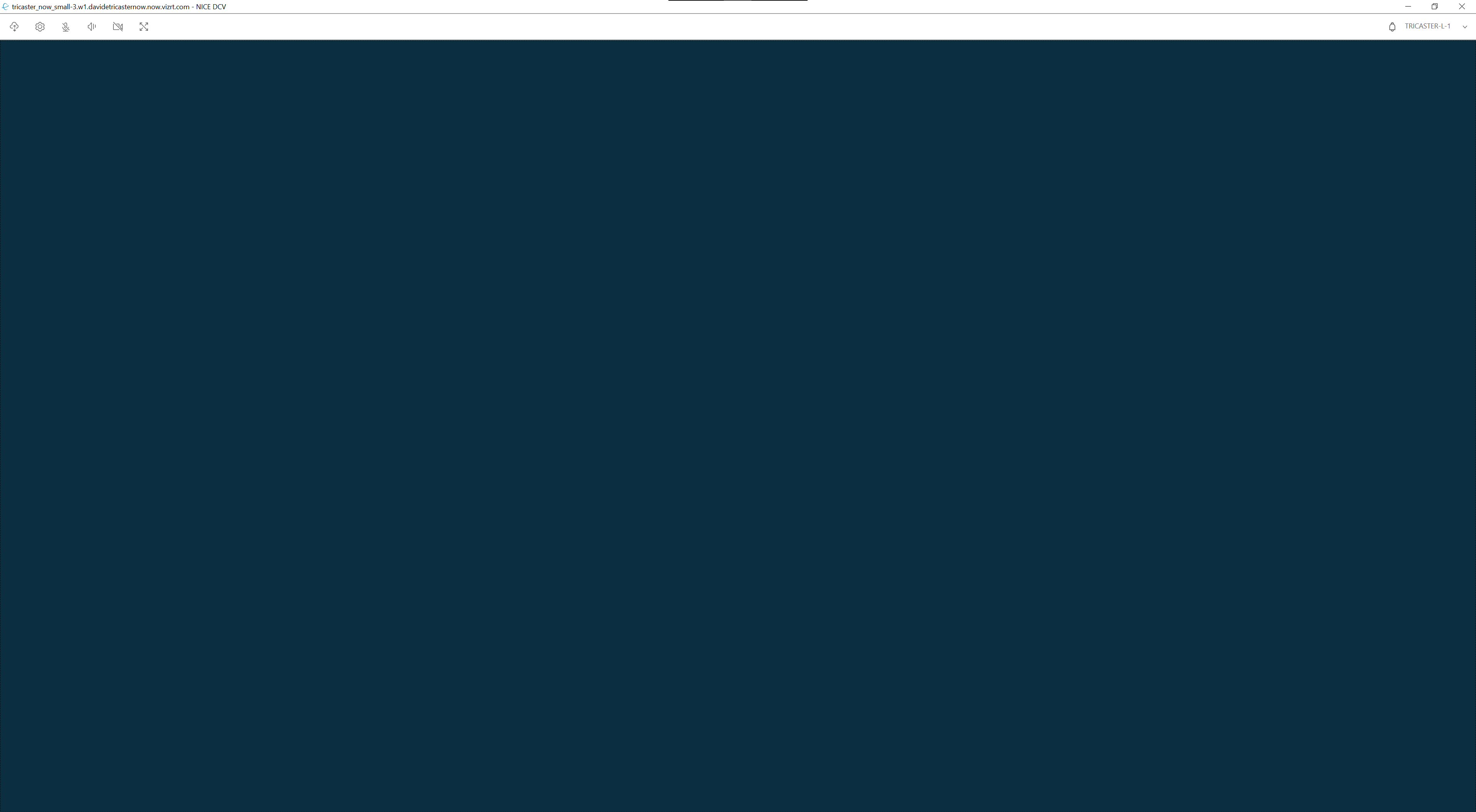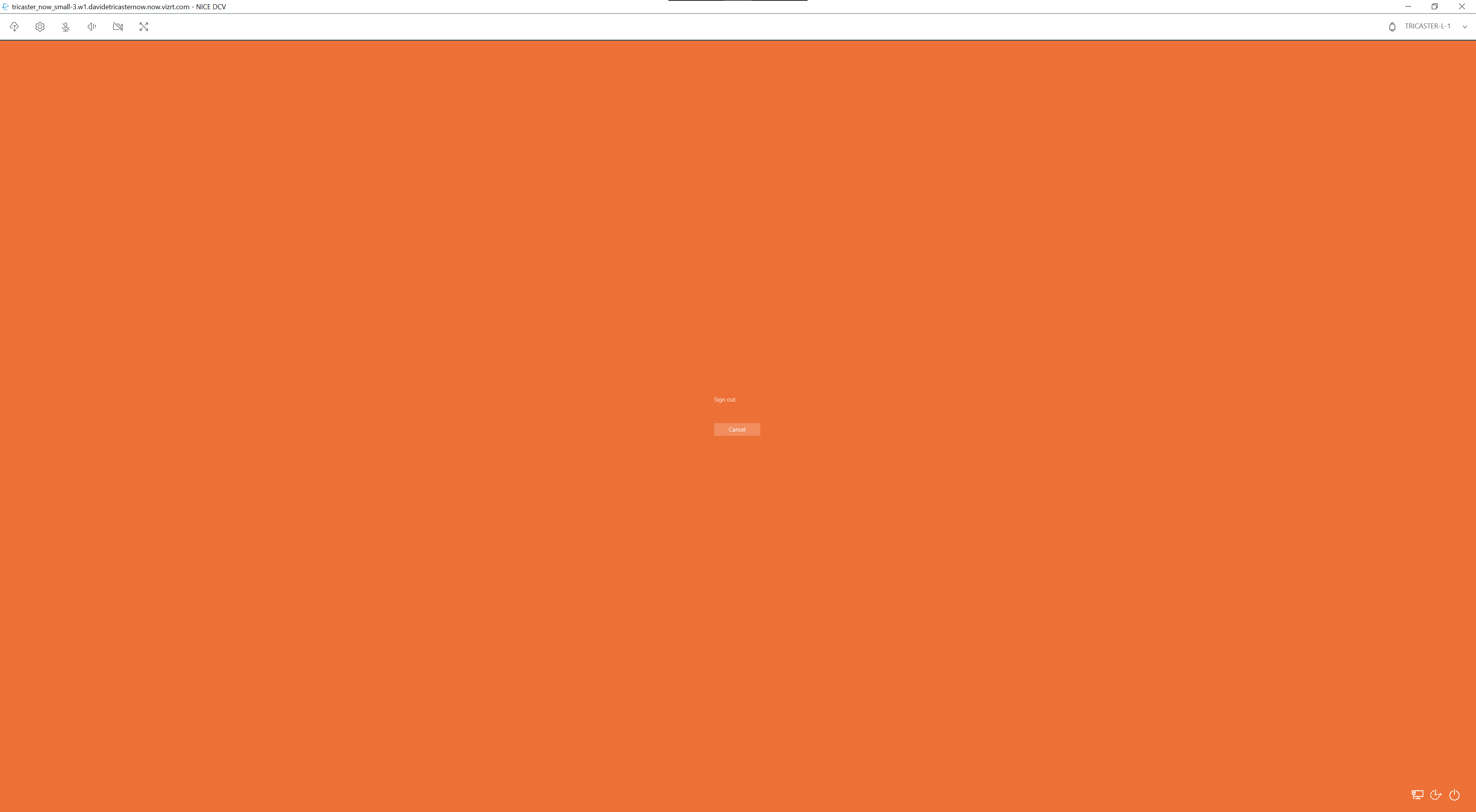We strive to provide you with a seamless and enjoyable production experience. Here we keep you informed about any known issues and available workarounds that might be impacting your setup.
We recommend reviewing these details to enhance your overall TriCaster Now experience.
Amazon DCV
Inconsistent Screen Refresh when Resizing Amazon DCV
Description
In some situations, users may experience an inconsistency in screen refresh when resizing the Amazon DCV screen within TriCaster Now.
This issue can temporarily result in an unresponsive or visually inconsistent user interface as shown below:
Workaround
When you notice a screen refresh issue, open the Amazon DCV Settings menu.
Select the option Send Ctrl-Alt-Del.
This selection controls simulation of the keyboard shortcut Ctrl+Alt+Delete within the virtual desktop.You are presented with a screen as below:
Simply cancel without performing any further actions.
This step refreshes the user interface.Cancel the Windows Security screen.
The TriCaster Now user interface will refresh, and you should regain full functionality.