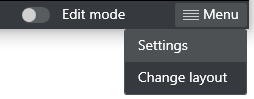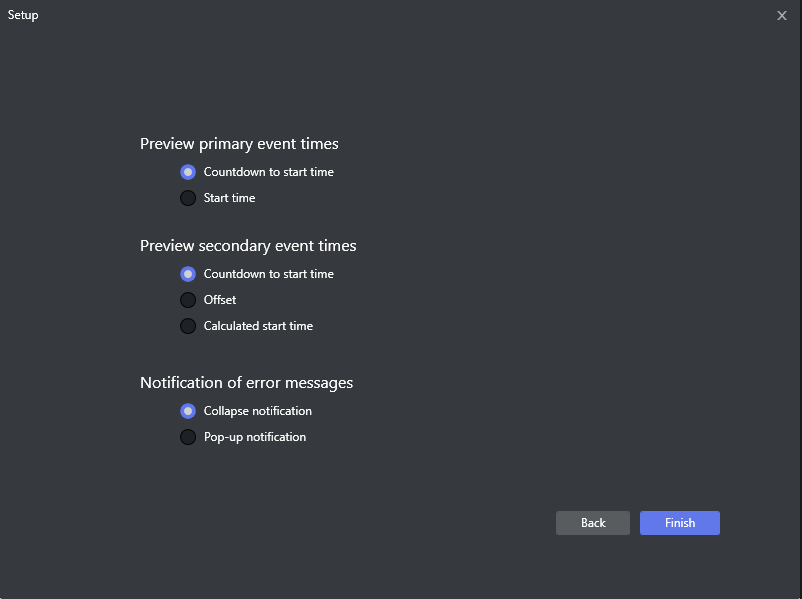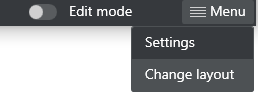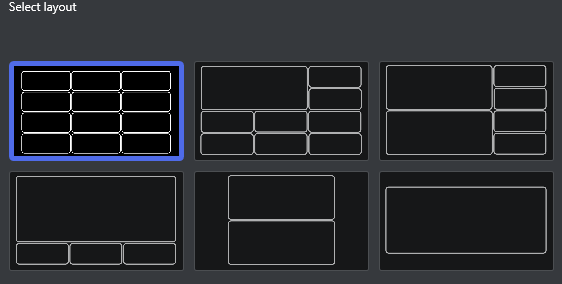Settings
Primary event Settings | Description |
|---|---|
Countdown to start time | Count down timer for scheduled playout "Start Time" Format: DD:HH:MM:SS |
Start time | Static time display based on playout "Start Time" Format: Datetime based on System settings eg.
|
Secondary event Settings | Description |
Countdown to start time | Count down timer for scheduled playout "Start Time" Format: HH:MM:SS |
Offset | Static offset time based on playout secondary event "Offset" |
Calculated start time | Static time display based on playout "Start Time" + Secondary event "Offset" Format: Datetime based on System settings eg.
|
Notification of error messages | Description |
Collapse notification | Error "pop-up" is by default collapsed and requires a button click to display details |
Pop-up notification | Error "pop-up" is by default showing and displays details, can be closed by pressing the close button |
Working with Settings
Changing Settings
To update settings
To update settings, press the Menu button at the bottom-right.
Select Settings.
Changing Layout
To Change the view layout
To update settings, press the Menu button at the bottom-right.
Select Change layout.