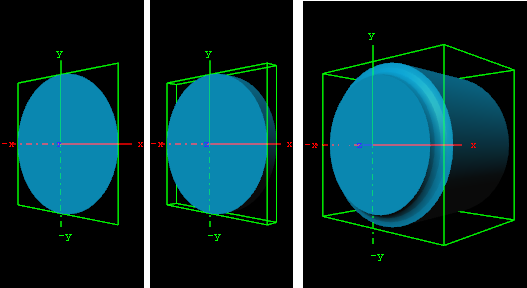The Extrude plug-in sweeps a 2D item through space along its Z-axis. The sweeping path the item is followed during this process is used to create a surface. As a result a 3D item with front, back and sides is created from the 2D item.
Note: This plug-in is located in: Plugins -> Container plug-ins -> Global
Extrude Properties
Bevel Types: The buttons marked with different bevel types are used to set the type of bevel to use on the figure.
Extrusion Depth: Sets the extrusion depth on the Z-axis.
Bevel Size: Sets the size of the bevel. This must be set to some value to enable the selection of bevel type.
Shading Angle: Sets the angle of the shading function. To “erase out” unevenness, try increasing the shading angle.
Bevel Detail: Sets the degree of detail of the bevel. The lower the value is set the more detailed the bevel is constructed. The more detailed the bevel is, the smaller tiling it is constructed from.
Backface: Allows you to enable or disable visualization of the backface.
If colors are set to Active, you can edit the items Front, Back and Side color by using the sliders or changing the values.
Note: Adding Extrude to a font sets the font’s quality to Normal and disables the Quality selector in the Text Editor.
To Extrude a 2D object
Create a group and add a Circle and material to it.
Add Extrude to the same container.
Open the Extrude editor and select one of the bevel effects, and set Extrusion depth to
100.0and Bevel Size to10.0.